Step 3: Identify connection settings in Microsoft 365
The connection settings are required to configure GFI Archiver to connect to Microsoft 365 and start archiving the configured journaling mailbox. To view the server connection settings:
1. Sign in using the new user created in Step 1.
2. Update the temporary password when prompted.
3. Go to Outlook Tab > Settings icon ![]() > Options > account > Settings for POP or IMAPInternet Message Access Protocol access...
> Options > account > Settings for POP or IMAPInternet Message Access Protocol access...
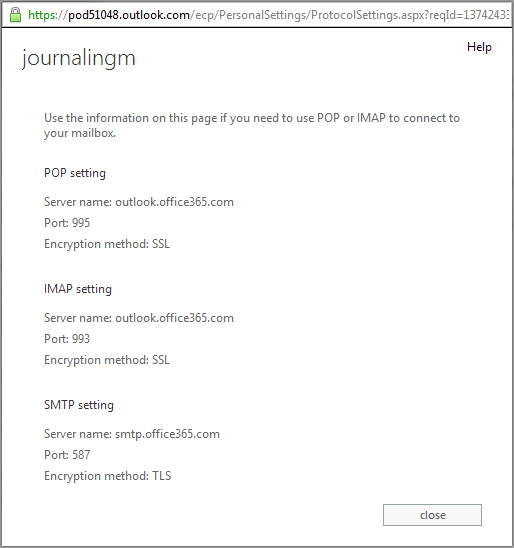
Identify connection settings
4. Take note of the following settings:
| Settings | Description |
|---|---|
| Server name | outlook.office365.com |
| Encryption method | SSL |
5. Log out.
See also:
Setting up a Microsoft Office 365 Journaling Mailbox.