Using the GFI Archiver DB Split Tool
Use the GFI Archiver DB Split Tool to split a GFI Archiver database into multiple smaller databases defined by specific date range.
System Requirements
- GFI Archiver 2014 and later
- Microsoft SQL ServerA Microsoft relational database management system.® 2005 or later (including SQL Server® Express editions)
To use the tool:
1. Download the tool from: http://go.gfi.com/?pageid=mar_othertools
2. Click on the executable file to open the tool.
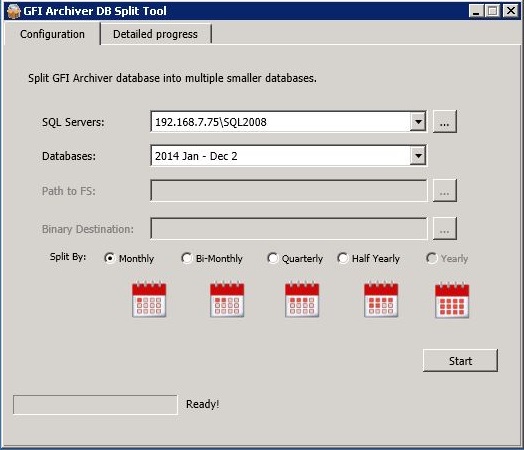
3. In the configuration tab, configure the following options:
IMPORTANT
Ensure that GFI Archiver is not connected to the database during the operation. It is also recommended to close all database tools and applications using the database during the process. For more information refer to Detaching an Existing Archive Store.
4. Click Start.
5. The tool automatically switches to the Detailed progress tab to provide status information on the new databases being created.