Monitoring Product Updates
The Product Updates Activity screen enables you to view a history of the product updates, performed by GFI LanGuard and the real time update activity of the GFI LanGuard agents. For more information refer to Configuring Program Updates.
To monitor GFI LanGuard updates:
- Click the Activity Monitoring tab and select Program Updates Activity
- From the right pane select GFI LanGuard Updates.
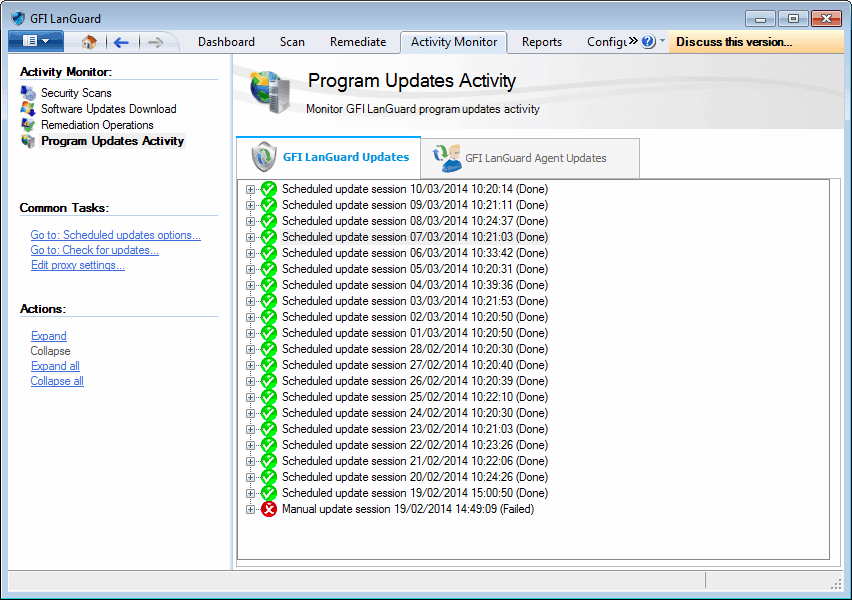
Product updates activity - GFI LanGuard Updates
To monitor GFI LanGuard Agent updates:
- Click on the Activity Monitoring tab and select Program Updates Activity
- From the right pane select GFI LanGuard Agent Updates.
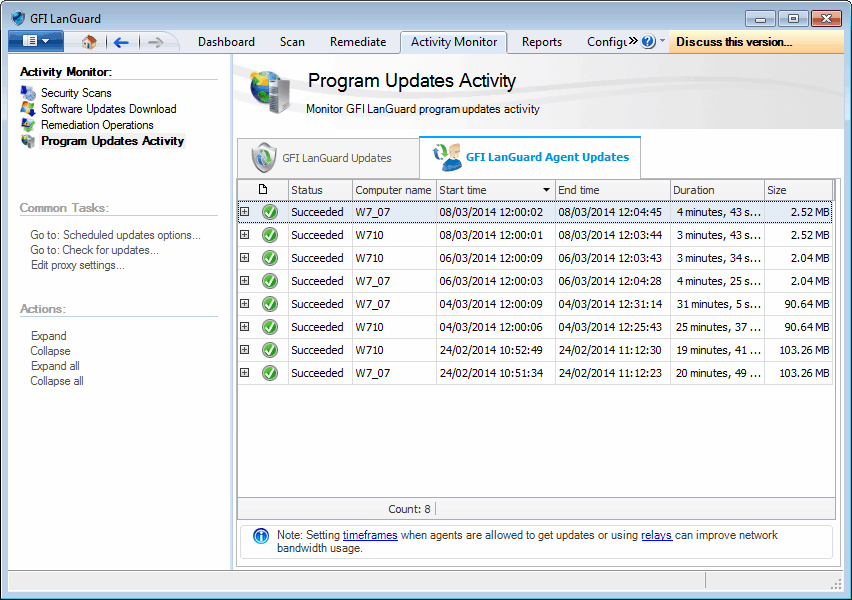
Product updates activity - GFI LanGuard Agent Updates