Dialogic Diva Server ISDN Adapter
The Dialogic (Eicon) Diva Server Adapter should be installed into the server as per the installation instructions provided with the card. The list of currently supported Dialogic cards is available online at http://go.gfi.com/?pageid=FM_Devices.
The latest drivers, installation guides and support for the Dialogic product range is available from the Dialogic website at http://www.dialogic.com/.
NOTE
Current Dialogic adapters are Universal PCI (3.3/5 volts), however always check the technical details of the adapter to make sure the adapter is suitable for the server hardware.
GFI FaxMaker uses CAPICommon ISDN Application Programming Interface (Common ISDN Application Programming InterfaceA standard interface that enables applications to communicate with ISDN devices. - www.capi.org) to interface with supported Dialogic ISDNIntegrated services digital network cards. CAPI support is provided by installing the Dialogic Diva Server software and drivers.
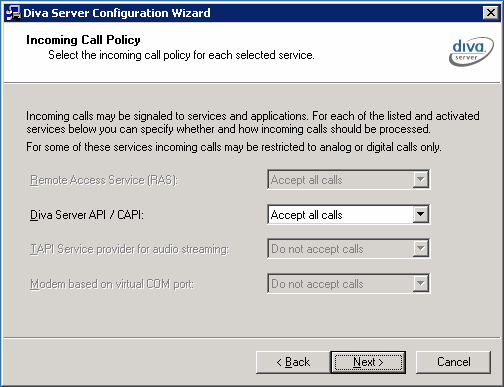
Diva Server Configuration Wizard: - Configuring CAPI to answer all calls.
Installing the Dialogic Diva Server software on the server will launch the Diva Server Configuration Wizard. First choose the ISDN switch type that is used by your country and then configure CAPI to Accept all incoming calls’.
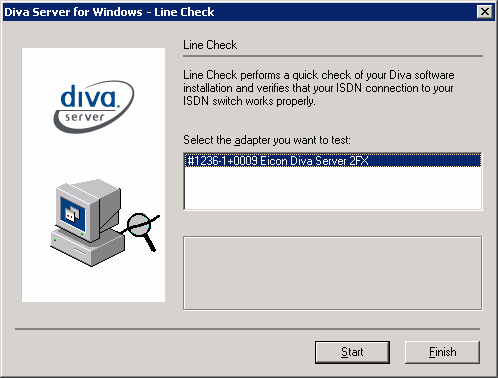
Diva Server Line Check: Test the ISDN service using this utility from the start menu.
After running the Dialogic Diva Server Configuration wizard you should restart the server. Then run a line check using the Diva Server Line Check utility included with the Diva Server software. If the line check passes you can continue with installation of GFI FaxMaker. An unsuccessful line check will return an error code which can be referenced on the Dialogic technical support website for the cause and a list of possible solutions.
NOTE
You can use the Dialogic Diva Server Configuration Manager utility to setup advanced configurations such as sharing the Dialogic Adapter between GFI FaxMaker and RoutingThe methods used by GFI FaxMaker to determine how to route faxes to internal recipients. and Remote Access for dial-up access. For further information on this consult the Dialogic documentation.