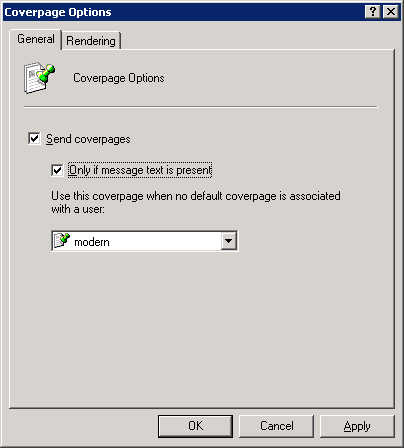General coverpage options
1. From GFI FaxMaker Configuration, right-click Coverpages > Coverpages and select Properties.
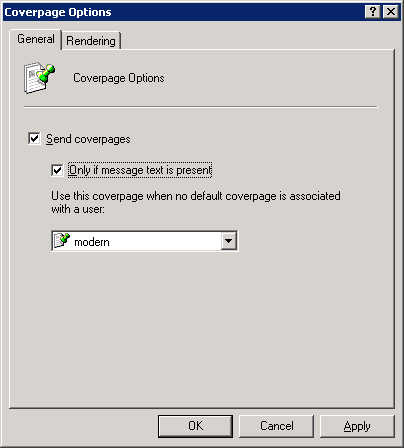
options
2. Configure the following options:
|
Send coverpages
|
Enable or disable coverpages.
NOTE: Disabling coverpages from the Coverpages properties dialog box also disables Front Covernotes.
|
|
Only if message text is present
|
Include a coverpage only when sending a fax that contains a message body (for example, when sending a fax as an attachment via email and the email also contains an email body).
|
|
Use this coverpage when no default coverpage is associated with a user
|
Select the default coverpage to use when a user does not have a custom coverpage configured.
|
3. From the Rendering tab set the coverpage margins (in Inches).
4. Click OK.