Editing built-in coverpages
1. From GFI FaxMaker Configuration navigate to Coverpages > Coverpages.
2. Right-click the coverpage to edit and select Properties.
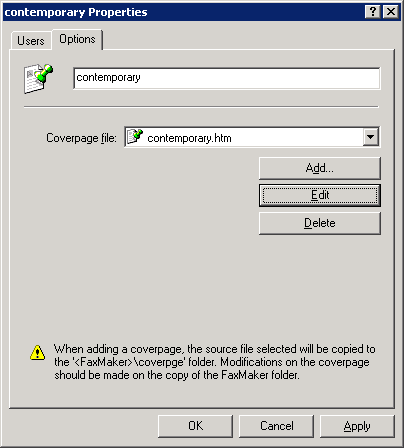
3. From the Options tab, click Edit. Coverpage is loaded in text editor.
4. Edit the page as required.
NOTE
When editing coverpages, you can use fields to show custom information. For more information refer to Supported merge-fields.
5. Save and exit when complete.
6. Click OK.