Using Web Services API over a secure HTTPS connection
By default, Web Services API uses an HTTPHypertext Transfer Protocol connection to GFI FaxMaker via port 8555. This topic describes how to upgrade your Web Service API URLThe Uniform Resource Locator is the address of a web page on the world wide web. to HTTPS.
NOTE
This topic is intended for professionals that are conversant with configuring SSLSecure Sockets Layer certificates and editing text-based configuration files.
When GFI FaxMaker Web Service API is configured to use a secure HTTPS connection, access the service using the URL:https://<GFI FaxMaker Server>:8555/faxmaker/wsapi
Replace <GFI FaxMaker Server> with the name or IP address of the GFI FaxMaker server. For example https://myfaxserver.mydomain.local:8555/faxmaker/wsapi.
To configure a secure HTTPS connection:
Step 1: Bind a certificate
Bind a certificate with the IP address of the GFI FaxMaker server and port 8555.
For more information refer to http://go.gfi.com/?pageid=HowToSSL.
Step 2: Adjust the GFI FaxMaker Web Services API configuration file
- Load the Services applet and stop the GFI FaxMaker Attendant service.
- Navigate to the GFI FaxMaker installation folder.
- Open ML.Svc.Attendant.exe.config in a text editor.
- Locate the line
<!--HTTPS Service(s) (SSL) -->and uncomment the subsequent two<service>sections. (Remove the commenting symbols highlighted in yellow in the reference figure below.) - Locate the line
<!--HTTP Service(s) (Non-SSL) -->and comment the subsequent two<service>sections. (Comment the section highlighted in blue in the reference figure below.) - Save and close the file.
- From the Services applet, start the GFI FaxMaker Attendant service that was stopped in step 1.
To verify the settings applied, load an internet browser session on the GFI FaxMaker server and key in the following URL: https://127.0.0.1:8555/faxmaker/wsapi
Ensure that a page named FMSendReceive Service loads successfully.
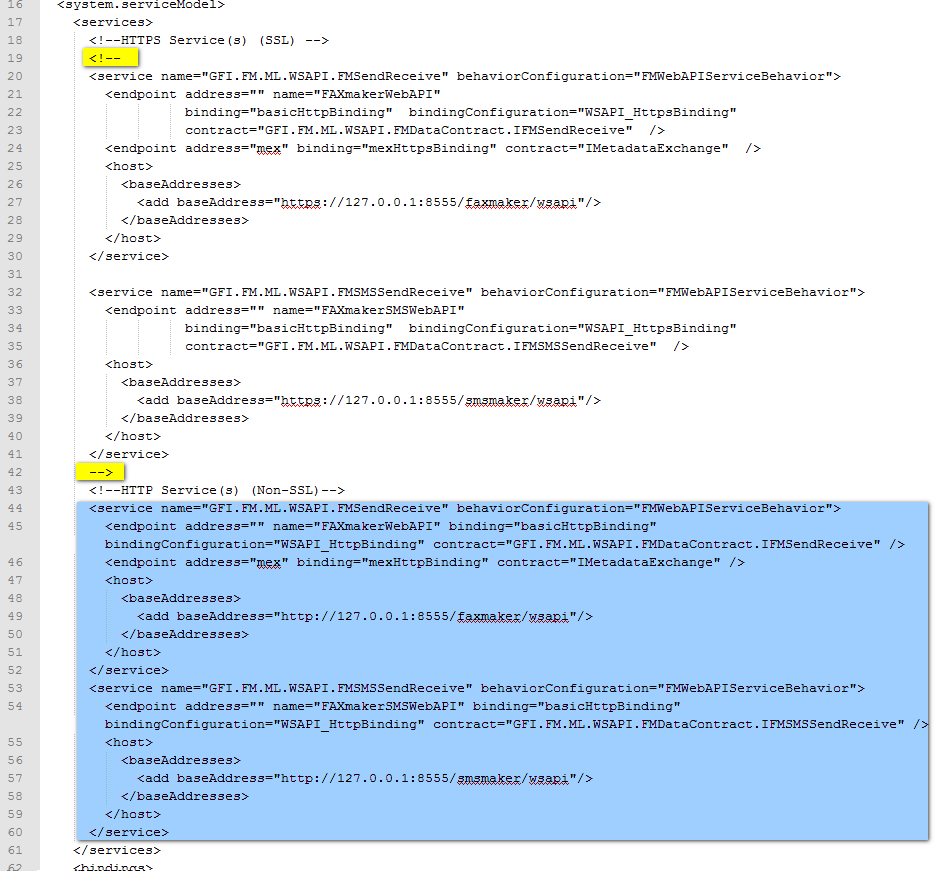
To use HTTPS, remove the yellow comment symbols and add comments to the blue area.