How to send an SMS
 Method 1: Via email
Method 1: Via email
To send an SMS from an email client, such as Microsoft® Outlook®, address an email to <number>@smsmaker.com. For example: 12345678@smsmaker.com
Key in the SMS message in the email body.
NOTES:
- Remove email signature and any other not required content from the email body, as this will be included in the SMS message.
-
The default fax (
faxmaker.com) and SMS (smsmaker.com) domains can be customized by the GFI FaxMaker administrator. Use the configured SMS domain accordingly. - This method is only applicable when routing emails via SMTPSimple Mail Transport Protocol. This is not applicable when using the POP3 DownloaderThe GFI FaxMaker feature that retrieves faxes and SMS from a POP3 mailbox for transmission. to poll SMS from a POP3Post Office Protocol 3 MailboxA directory or folder on the mail server used for receipt, filing, and storing messages of emails.. For more information refer to Sending faxes/SMS via a POP3 Mailbox.
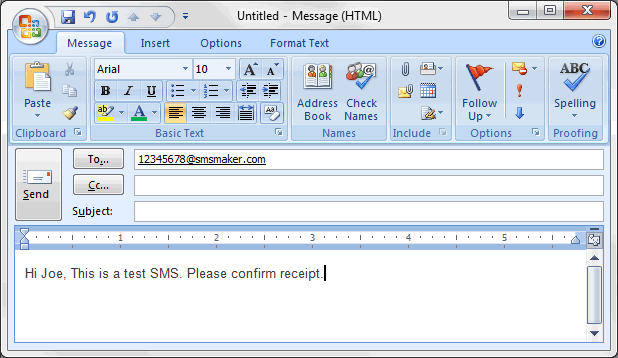
Sending SMS from email client
 Method 2: Using the web-based SMS Client
Method 2: Using the web-based SMS Client
Licensed users can send SMS by accessing the GFI FaxMaker web client from a supported web browser.
- Login to the GFI FaxMaker web console and click the Client tab.
- From the left pane, go to SMS > Compose.
- In the To... field key in the recipients' SMS numbers or click To... to select recipients from the address book. For more information refer to Web client address book.
- Enter the SMS text in the body.
- Click Send.
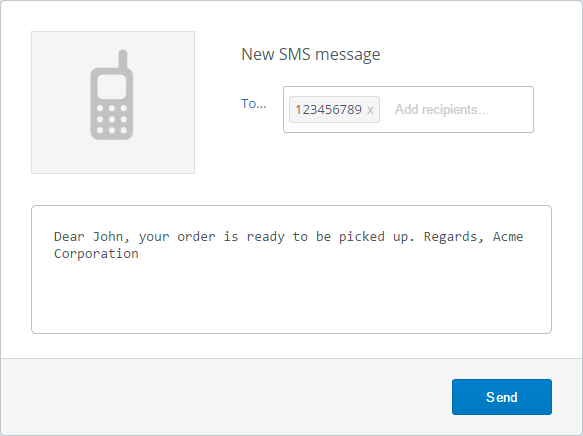
Composing an SMS in the web-based SMS Client
 Method 3: XMLAPI
Method 3: XMLAPI
Use third-party tools to automatically generate XMLAPIs containing the information about the SMSs to send.
Store XMLAPIs to a central location and GFI FaxMaker automatically processes files located in this folder.
A wide range of applications can be configured to automatically create such files and automating the SMS sending process.