Dialling Options
Dialling options enable you to configure area codes and other special dialing procedures. This ensures that GFI FaxMaker processes the fax number in a structured manner and dials numbers in the correct format for the phone system.
NOTE
1. GFI FaxMaker can only apply dialling configurations for fax numbers that are entered in the following format: +<country code> (<area code>) <fax number>. For example, +44 (0) 555 5555, +1 (151) 5555 5555, +356 2555 5555
2. Dialling options are not applied when sending faxes through online fax services.
To configure dialling options, from GFI FaxMaker Configuration right-click Advanced > Dialling > Properties.
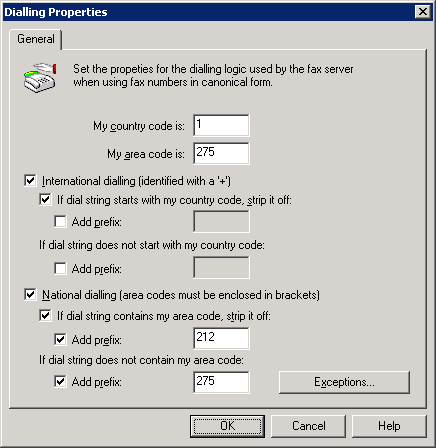
Dialing options
IMPORTANT
Customize options for your country’s telephone dialling system. Failure to do so may cause fax transmission to fail.
Configure the following options: