Archive faxes to database
GFI FaxMaker can archive all faxes and SMS to a FirebirdA free, open source SQL based database with a 10GB size limit. GFI FaxMaker can be configured to archive faxes and SMS to Firebird. or a Microsoft® SQL/MSDE database. The database is used by the GFI FaxMaker Reports and the Archive Viewer to show reports and information about sent and received faxes and SMS.
Choosing a database
| Database type | Description |
|---|---|
| Firebird |
Firebird is a free and open source database format. When chosen, GFI FaxMaker automatically creates and configures a Firebird database using the specified database location and filename. No further configuration is required. This database is used to store fax images. Fax metadata is always stored in a separate Firebird database and is used in Reports and Archive Viewer. A Firebird database has a size limit of 10GB. When the database reaches 10GB, GFI FaxMaker does not continue to archive faxes. Before this occurs, it is recommended to switch to and migrate data to Microsoft® SQL/MSDE. |
| Microsoft® SQL/MSDE |
A Microsoft® SQL/MSDE database typically does not have size limitations, unless limitations are imposed by the database administrator. GFI FaxMaker stores all metadata and fax images in the database configured. Configure a Microsoft® SQL/MSDE server and specify the server details as per instructions below. GFI FaxMaker can either create a new database or use a pre-created database dedicated for GFI FaxMaker data. NOTE: Archive data stored on a Microsoft® SQL/MSDE server cannot be migrated back to Firebird. |
How to enable fax archiving
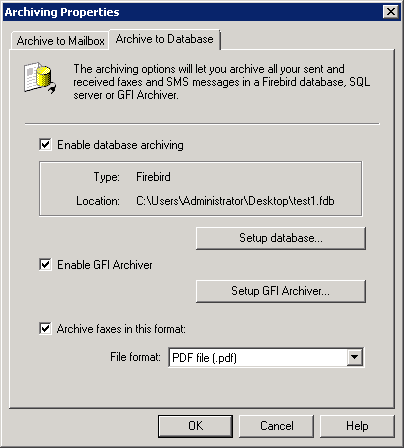
Archiving properties
- In the Archive to Database tab, select Enable database archiving.
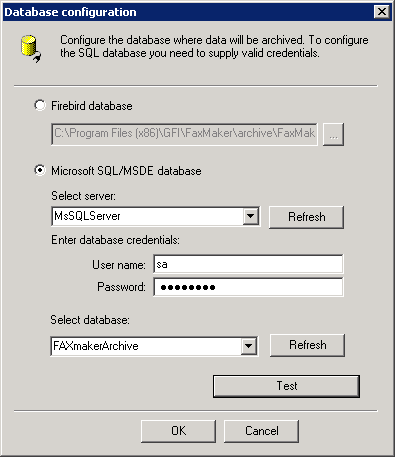
Database configuration
- Click Setup Database to configure the database where to store faxes:
|
Option |
Description |
|---|---|
|
Firebird database |
Enable archiving to a Firebird database. Key in or browse to the location where to store the database file and specify the database name in .FDB format. A Firebird database has a size limit of 10GB. When the database reaches 10GB, GFI FaxMaker does not continue to archive faxes. |
|
Microsoft® SQL/MSDE database |
Archive to a Microsoft® SQL Server® or MSDE database. Key in the server name/IP or select from the list of automatically detected servers. Enter credentials to connect to the server. In Select database, specify the database to archive to. Choose one of the detected databases from the list or archive to a new database called FAXmakerArchive that is automatically created by GFI FaxMaker. NOTES: |
- Click Test to verify settings and click OK.
- To archive faxes and SMS to GFI Archiver, select Enable GFI Archiver and configure settings. For more information refer to Archive faxes to GFI Archiver.
- By default, GFI FaxMaker archives faxes in .TIFF format. To archive in a different format, for example PDF, select Archive faxes in this format and specify custom format required.
- Click OK.
NOTE
GFI FaxMaker Reports and the Archive Viewer read the data from the current active database as configured above. When changing the database type, for example from Firebird to Microsoft® SQL, data in the older database is not shown in reports and in the Archive Viewer. Use the Migration Tool to migrate data from the old database to the new database so that old data is shown. For more information refer to Migrating archive data between databases.