Set Remote SQL Options
To allow the Exinda appliance to accept remote SQL connections from an external ODBC connector, you must configure the settings in Configuration > System > Setup > SQL Access.
- Remote SQL: Select this option to allow the Exinda appliance to accept remote SQL connections from external ODBC connectors.
- Allow access from (Hostname or IPInternet protocol): Use this option to restrict the hosts that can connect to the SQL database. Specify '%' to allow any hosts to connect or type an IP address or Hostname of a specify host to restrict access.
- Username: Specify a username to use for authentication (E.g. 'database').
- Password: Specify a password to use for authentication.
- Confirm Password: Retype the password specified above.
Apply the changes. The SQL access will be made available immediately. A successfully configured appliance would look something like:
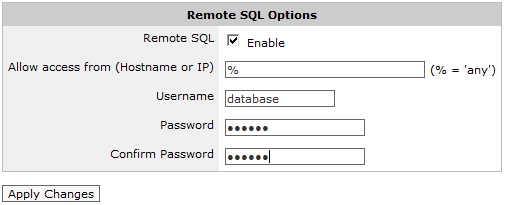
Once remote SQL access has been configured on the Exinda appliance, the next step is to create an ODBC data source on the client.
See the following for more information on creating ODBC sources: