Recommendations
The Exinda appliance analyzes the traffic and makes recommendations based on what it learned about your traffic. These recommendations appear on the dashboard.
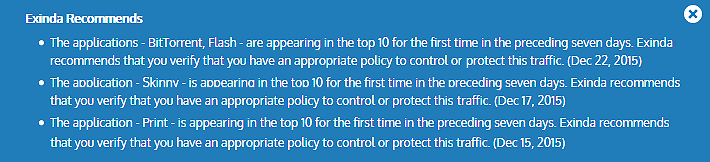
The following are examples of the kinds of recommendations that the Exinda may make:
- "The applications "app-name-1" and "app-name-2" are appearing in the top 10 for the first time in the preceding seven days. Exinda recommends that you create a policy to control or protect this traffic.”
Every night, the Exinda appliance looks at the top ten applications by data volume and determines if any of the applications are new to the top ten. That is, when looking at the data for the day, have any of the top ten applications not been in the daily top ten for the seven preceding days.
- "The circuit "circuit-name" has traffic that was not caught by a virtual circuitlogical definitions that partition a a physical network circuit and used to determine what traffic passes through it and how much. Exinda recommends that you investigate by looking at the Virtual Circuits monitor or Real Time monitor, then redefine your virtual circuits to capture all of the circuit data."
Every night, the Exinda appliance looks at the traffic and determines whether traffic is showing up in any Auto Catch-all virtual circuits. It then reports traffic in the Auto-Catch-all virtual circuit if > 1% of the traffic of your entire appliance is caught in the single Auto Catch-all virtual circuit.
NOTE
When traffic is processed by the Optimizer policy tree, if traffic is not caught by a virtual circuit, it will be counted against an Auto Catch-all virtual circuit. There can be one Auto Catch-all virtual circuit per circuit. Also if traffic is not caught by a circuit, it will be counted against an Auto Catch-all virtual circuit within an Auto Catch-all circuit. To lean more about the policy tree and the Auto Catch-all circuits and virtual circuits, see Policy Tree.
To diagnose the issue, you can see the Auto Catch-all circuit and virtual circuit on the Virtual Circuit monitor page. Auto Catch-all virtual circuit traffic also appears on the Real Time Conversations monitor page. Toggle on Show Policies , to show which virtual circuit and policy the traffic is being caught by.