Creating an Edge Cache Policy in the Optimizer
Edge Cache works on outbound, HTTP based conversations (and HTTPS based conversations, for version 7.0.2 and later). To enable Edge Cache, create a policy that will capture the HTTP application traffic that you wish to cache and add the policy to the appropriate virtual circuitlogical definitions that partition a a physical network circuit and used to determine what traffic passes through it and how much in the Optimizer. You can specify a subset of the network to use Edge Cache by specifying the source network objecta logical definition created and stored in the Exinda lilbrary, can represent any network component.
CAUTION
You can create an Edge Cache policy on anything except a L7layer 7, the application layer of the OSI signature. That is, you can set the policy filter using VLAN, source and/or destination network objects, ToS/DSCPDifferentiated Services Code Point, or applications that are based on protocol, ports, network objects, or DSCP.
NOTE
It is possible to shape traffic that is being cached on the first pass. However, there is one extra consideration. Traffic hitting the Edge Cache engine is only shaped by the policy configured for the “Web” application-group or the HTTP/HTTPS application objects. For example, if a flowthe network traffic between network objects being classified as “Software Updates” is falling under the “Software Updates” policy, it is actually shaped as using the “Web” policy settings.
To learn more about configuring policies, see Policy in the main user guide.
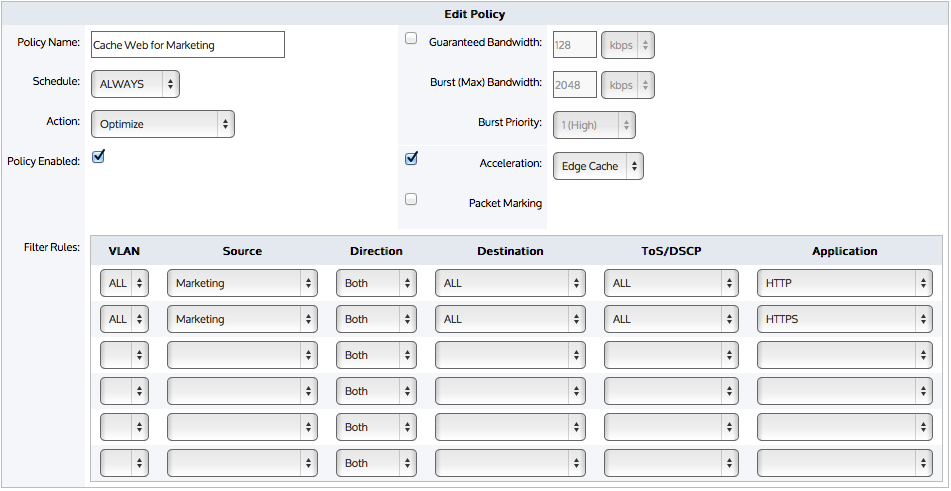
To create an Edge Cache policy
- Click Configuration > Optimizer > Policies > Create New Policy or click Create New Policy in the appropriate virtual circuit.
- Type a name for the policy.
- Select the Acceleration checkbox and select Edge Cache from the Acceleration list.
- Create the filter rules for the policy, ensuring that HTTP (or HTTPS) or an application based on protocol, port, network object, or dscp is selected from the application list.
- Click Add New Policy.
To apply Edge Cache to a subset of the network
- When creating the policy, specify a network object as the source in the policy filter.
- Click Add New Policy.
Only the traffic in that source network object will use Edge Cache.