Creating policies that redirect traffic
Use the following instructions to create policies that redirect unauthenticated users to an identified URL.
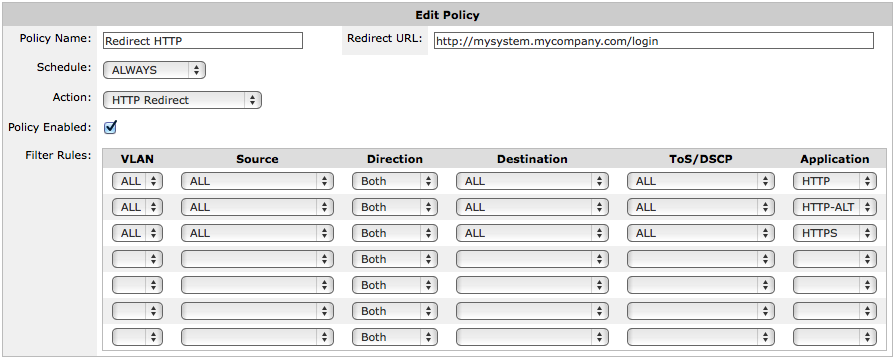
Configuring a HTTP Redirect policy
- Go to Configuration > Optimizer.
The right side of the screen refreshes.
- Select the Policies tab.
- In the Policy Name field, create a suitable name for the policy.
- From the Action drop-down list, select HTTP Redirect.
- In the Redirect URL field, type the URL to which that unauthenticated user directed.
Traffic matching this policy is forwarded to the specified URL, which causes the specified URL to be presented to the client.
- Set up the Filter Rules.
NOTE
The only allowable applications are HTTP, HTTP-ALT, and HTTPS. The recommendation is to add three filter rules, one for each of these applications. Similar to other policy configurations, in conjunction with the application, if needed you can specify VLAN, Host/Direction/Host, or ToS/DSCPDifferentiated Services Code Point.
- When complete, click Create New Policy.