Creating Application Performance Score (APS)
Before you can start to monitor the performance of the important applications on your network, you need to identify those applications in the Configuration Library. The Configuration Library comes with definitions for a very large number of supported applications.
- In the EMCExinda Management Center, SaaS service to centrally monitor and configure multiple Exinda appliances interface, click Library > Application Performance Scores.
- On the right side, select the Create new application performance… link to open the APSApplication Perfromance Score set up page.
- Click Name to expand the section. Provide a meaningful name for the new performance score.
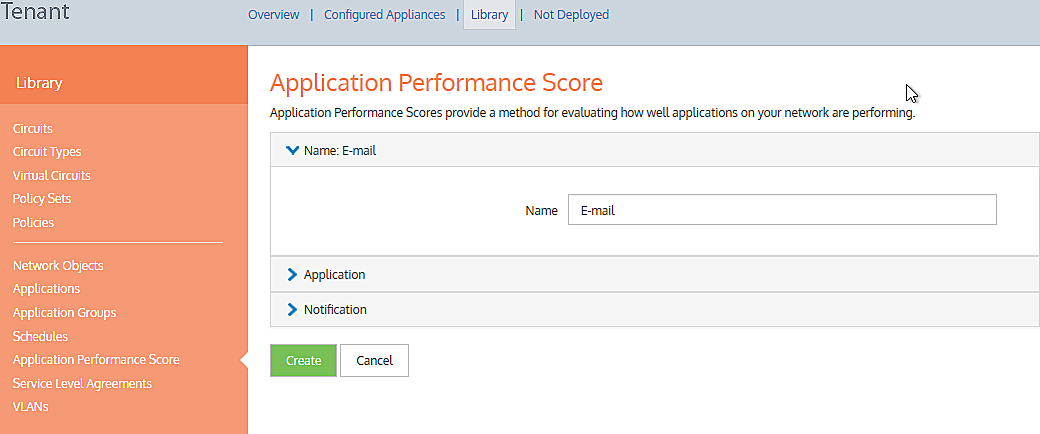
Setting up a performance score for email services.
- Click Application section to expand.
- Use the Application drop-down list to select the application you need.
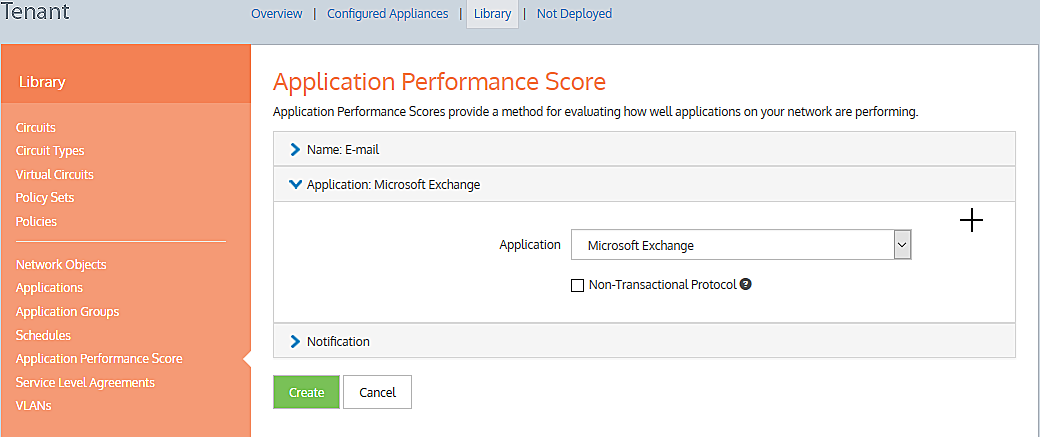
Selecting an application
IMPORTANT
Before proceeding, you should consider the type of protocol used by the application. If it uses a non-transactional protocol, you should select the checkbox. For more information, click the  button.
button.
- Click Notification to expand the section.
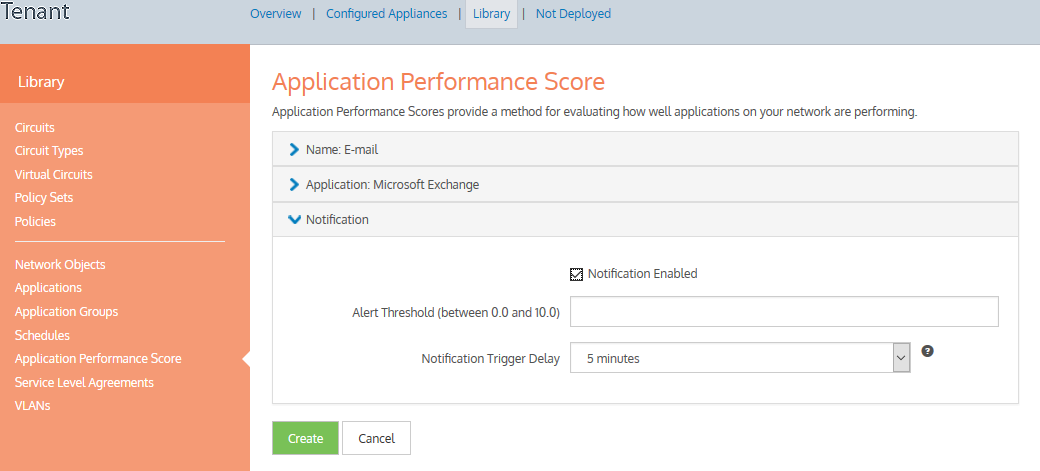
Configuring notification settings
- Configure the following options:
| Option | Description |
|---|---|
| Notification Enabled |
Select if you want to be notified when the Alert Threshold is exceeded. |
| Alert Threshold | Type an alert level between 0.0 and 10.0. This is a measure of how important is the service the application provides. For example, an application that provides real-time communications would require a higher alert level than one whose responsiveness is not as critical. |
| Notification Trigger Delay | click the down-arrow and select an acceptable delay period. The notification is only triggered if the condition persists for the entire delay period. Click the  button for more information. button for more information. |
- Click Create. The screen refreshes to show an entry for the new performance score.
NOTE
You can also create APS directly from the (desired appliance group) > Application Performance Scores interface. In this case, the APS is applied to the appliance group, and it is also saved in the configuration librarythe Exinda repository for network objects and their definitions.