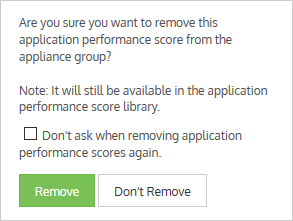Adding APS to the appliances in the EMC
After completing the creation of the APSApplication Perfromance Score item definitions in the Configuration Library, you can then apply them to the appliances. When applying the scores, this is a global application; all appliances in the same appliance group receive the same configuration. After applying the scores, you must then push the configuration to the appliances in order to get any notifications.
- Go to Configured Appliances > Application Performance Scores.
- Click Add application performance from the librarythe Exinda repository for network objects and their definitions… link.
- On the Add Application Performance Score from Library pop-up, expand the Application Performance Score section.
- Use the Application Performance Score drop-down list to select the APS you need to apply.
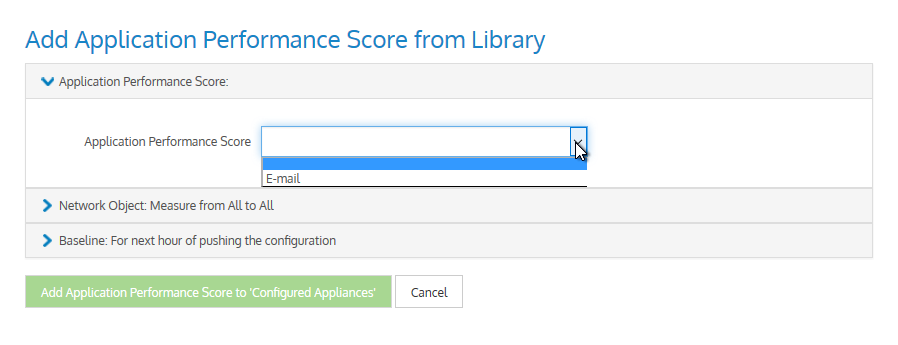
Selecting APS to apply
NOTE
If you have appliances that do not have the most recent firmware, you may notice the interface reference to the application name is highlighted in red, when you try to add an APS to the configured appliances. You can hover over  to view details about the issue on a tooltip.
to view details about the issue on a tooltip.
- Expand the Network Object…section.
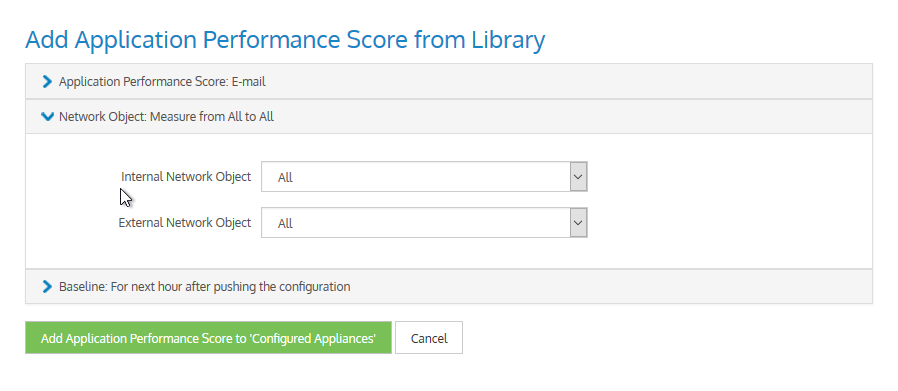
Selecting internal and external network objects
- Use the Internal Network Object drop-down list to select the object that fits your needs.
TIP
The internal objects are the Local Network Objects defined in the Configuration Library. The default is All, but you can choose from any of the others that have been defined.
- Use the External Network Object drop-down list to select the previously Network Object that fits your needs.
When complete, the title of the Network Object section changes to summarize the settings you have made.
- Expand the Baseline section and choose the duration of the baselineused by monitors and performance reports to establish a standard by which sunsequent performance can be measured calculation.
NOTE
To establish a baseline for the performance of an application, its performance in the network must be monitored for period of time. The Baseline Length you define is the initial monitoring period, but if the baselining fails, the initial monitoring is automatically extended. The calculation will start at the beginning of the hour the configuration is pushed.
For example, if it is pushed at 4:37, the baseline calculation will start at 4:00. If there is no data for that period, it will extend the duration to the next longest period.
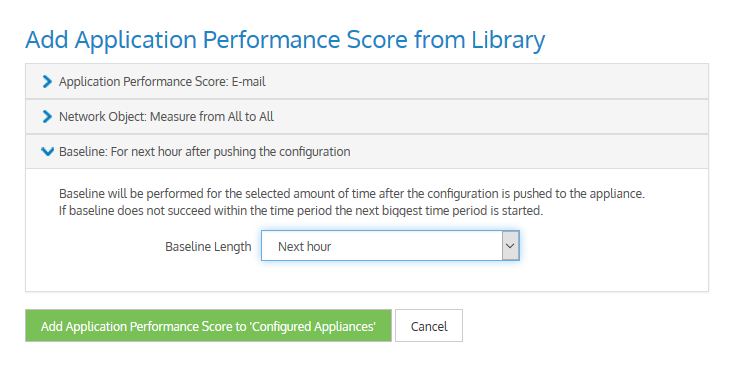
Choose the duration of the baseline calculation
- When finished, click Add Application Performance Score to 'Configured Appliance'.The screen refreshes to show an entry for the new performance score.
- Repeat each of the preceding steps to apply all of the APS definitions you need.
IMPORTANT
After applying all the APS definitions, you must push the configuration to all or any particular appliance group. For more information refer to Sending configuration changes to the appliances.
Removing APS from the Appliances
If any existing APS is no longer required, you can remove it from the appliance configuration. Removing an APS in this way does not remove it from the Configuration Library; the APS item remains there for future reuse. If you do want to remove it from the library, see Maintaining APS in the Configuration Library. But you must remove an APS item from the appliance configuration before deleting it from the Configuration Library.
- Go to Configured Appliances > Application Performance Scores. The currently assigned APS items appear on the page.
- In the Name column, locate the APS item and use the
 icon on the right to delete.
icon on the right to delete.
Confirming removal
- Confirm and click Remove.