Maintaining APS in the EMC configuration library
Over time, it may become necessary to modify the Application Performance Score items stored in the Configuration Library. When modifying an APSApplication Perfromance Score item, you are modifying its use wherever it has been applied.
- In the EMCExinda Management Center, SaaS service to centrally monitor and configure multiple Exinda appliances interface, click Library > Application Performance Scores. A listing of the currently defined performance scores appears on the right.
- In the Name column, click on the name of the APS item you need to modify.
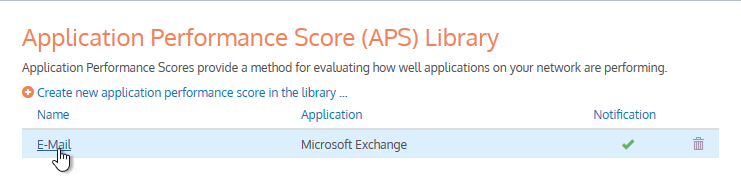
- Do the following, as needed:
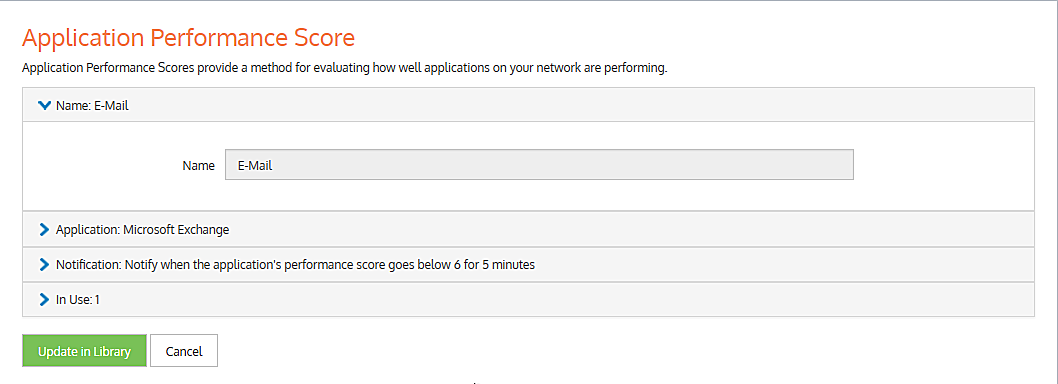
- Modify the APS Name.
- Change the Application
- Update the Notification definition
- Before completing the modification, expand the In Use section to see how the APS items is currently being used.
- Click Update in Library.
Deleting APS from the Configuration Library
Over the time, it may become necessary to delete an Application Performance Score item stored in the Configuration Library.
- Go to Library > Application Performance Scores.
- Locate the APS item to delete from the list and click the
 icon.
icon.
TIP
You can only delete those APS items that are not currently in use. If a ![]() icon appears in the row of an APS item you wish to delete, it means that the item cannot be deleted because it is in use. If you still want to delete it, you first need to unlink it from the appliances. For more information refer to Maintaining APS in the EMC configuration library.
icon appears in the row of an APS item you wish to delete, it means that the item cannot be deleted because it is in use. If you still want to delete it, you first need to unlink it from the appliances. For more information refer to Maintaining APS in the EMC configuration library.
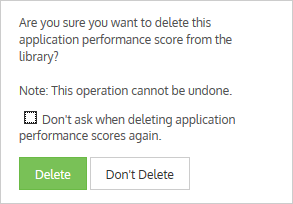
Confirming deletion of APS from the Configuration Library
- Confirm and click Delete.