Using the Quick Launch Console
When the Management Console is opened, the Quick Launch Console is automatically displayed.
Note
To stop the console from opening automatically, unselect Show this dialog on next startup.
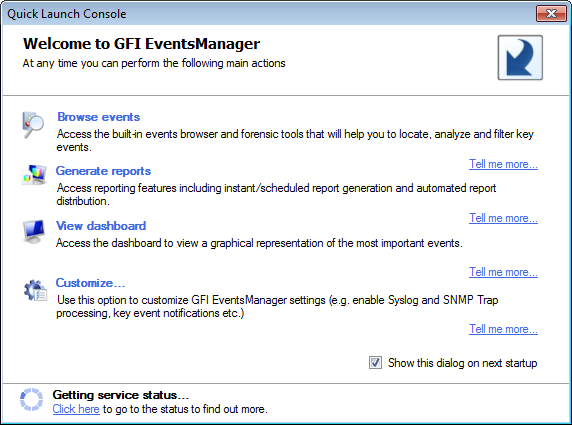
GFI EventsManager Quick Launch Console
The following table describes the available options of the Quick Launch Console:
| Icon | Description |
|---|---|

|
Browse events Access the built-in events and forensic tools that will help you locate, analyze and filter key events. |

|
Generate reports Access reporting features including instant/scheduled report generations and automated report distribution. |

|
Access GFI EventsManager status dashboard. This enables you to view graphical representations of the most important events collected and processed by GFI EventsManager. |

|
Customize Customize GFI EventsManager settings, such as enabling Syslog, SNMP Trap processing, system checks, key events notifications, and more.
For more information, refer to: |