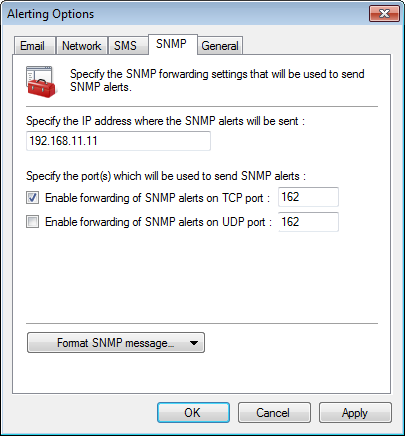SNMP alerts
To configure SNMP alerts:
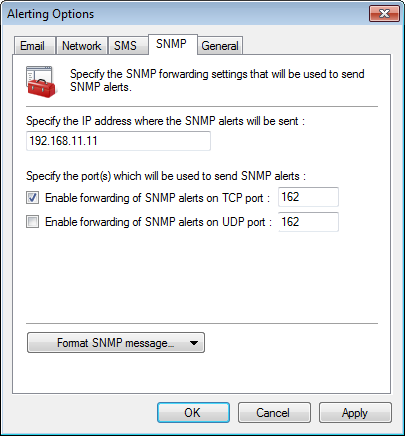
Configuring SNMP alerts
1. From the Alerting Options dialog, click SNMP tab.
2. Configure the options described below:
| Specify the IP address where the SNMP alerts will be sent |
Enter the IP address of the recipient.
|
| Specify the port(s) which will be used to send SNMP alerts |
Specify TCP/UDP communication port. By default, the assigned port is 162.
|
| Format SNMP message |
Optionally, from the Format Email Message drop-down menu, select the log type (Windows®, Text Logs, Syslog) and customize the email content.
|
3. Click Apply and OK.