SMS alerts
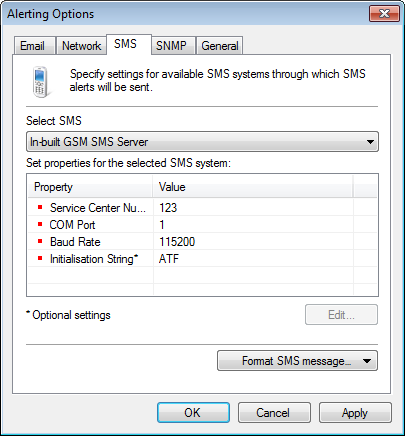
Configuring SMS options
To configure SMS alertsSMS notifications which inform recipients that a particular event has occurred. In GFI EventsManager, SMS alerts can be sent through various sources including mobile phones with modem capabilities and email-to-SMS web-based gateways.:
1. From the Alerting Options dialog, click SMS tab.
2. Configure the options described below:
3. Click Apply and OK.