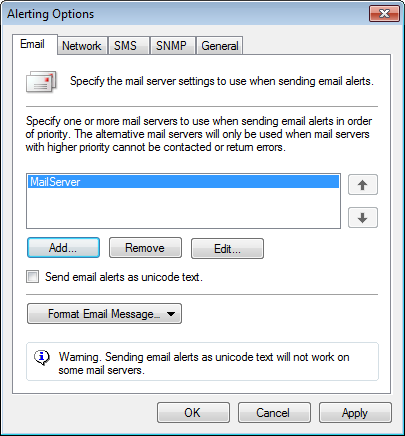Email alerts
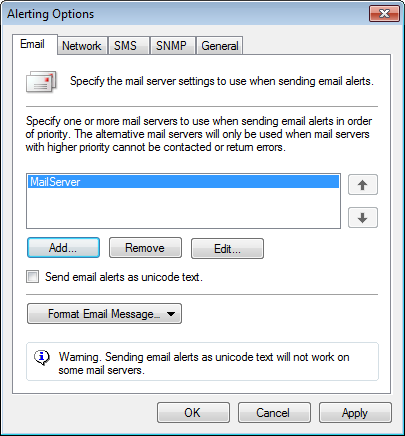
Configuring Email options
To configure email alerts:
1. From the Alerting Options dialog, click Email tab.
2. Configure the options described below:
| Add/Remove/Edit |
Click Add… to specify the mail server details including the server name /IP, logon credentials and recipient email address. Use the Remove or Edit button to remove a selected server or edit details.
|
| Up/Down arrow buttons |
Use the arrow buttons to change the position of the selected mail server. GFI EventsManager attempts to deliver email alerts via the first mail server. If unsuccessful, it recursively checks the following mail servers. |
| Send email alerts as Unicode text |
Select this option to send emails as Unicode text as opposed to HTML or RTF format.
|
| Format Email Message |
Optionally, from the Format Email Message drop-down menu, select the log type (Windows®, Text Logs, Syslog) and customize the email content.
|
3. Click Apply and OK.