Viewing Configured Archive Stores
To view configured , select Configuration tab and from Archive area, click Archive Stores. The Summary of new Archive Store can be expanded to show how New Archive Store Settings are configured. Every newly created Archive Store will inherit these settings.
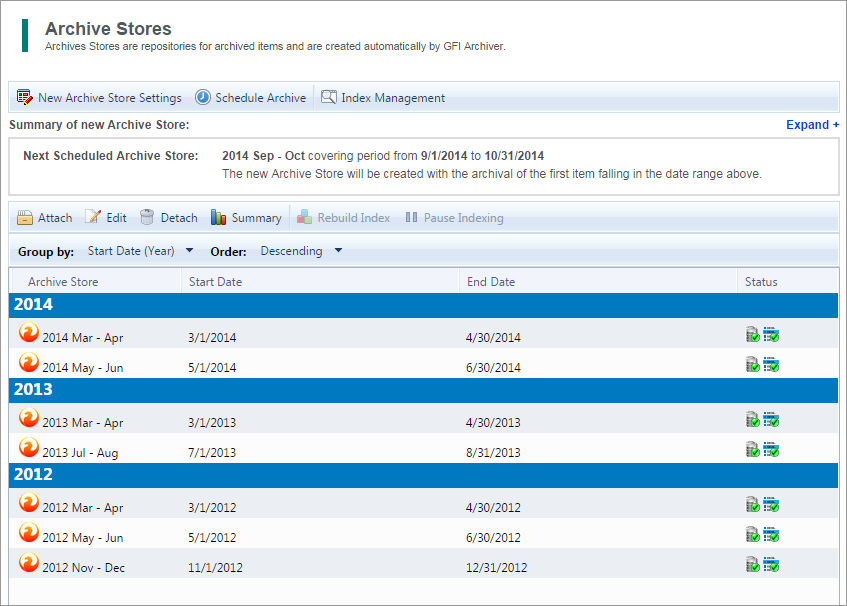
Viewing Archive Stores
By default, configured Archive Stores are shown grouped by year and listed in tables with the most recent on top. This view can be changed using the Group by and Order sorting options.
The table below shows the available Archive Store fields:
| Archive Store
|
Defines the name given to the Archive Store previously configured. |
| Start Date
|
The start date indicates the first day of the period for emails contained within the archive store. Emails that fall outside this range are archived in another Archive Store. |
| End Date
|
The end date is the last day of the period for emails contained within the archive store. Emails that fall outside this range are archived in another Archive Store. |
| Status
|
Defines the status of the Archive Store in question. Available statuses include:
- Archive Store Full: Displayed when the Do not archive more emails in this Archive Store is enabled (when Editing existing Archive Store options) or when an Archive Store running on a Microsoft SQL Express database has reached the 4 GB limit. Denotes no further archiving is possible.
- Online: Denotes that the Archive Store is currently in use.
- Indexing Normal: Denotes that the Archive Store was used in the past but is no longer used.
- Indexing Paused: Displayed when indexing is paused.
- Indexing Pending: Displayed temporarily while GFI Archiver rebuilds an index.
- Read-only: A Read-only Archive Store can be accessed and is available for search but new emails cannot be archived within it.
|
Select an Archive Store from any Archive Stores list and click  to view more information about that Archive Store’s settings and statistics.
to view more information about that Archive Store’s settings and statistics.
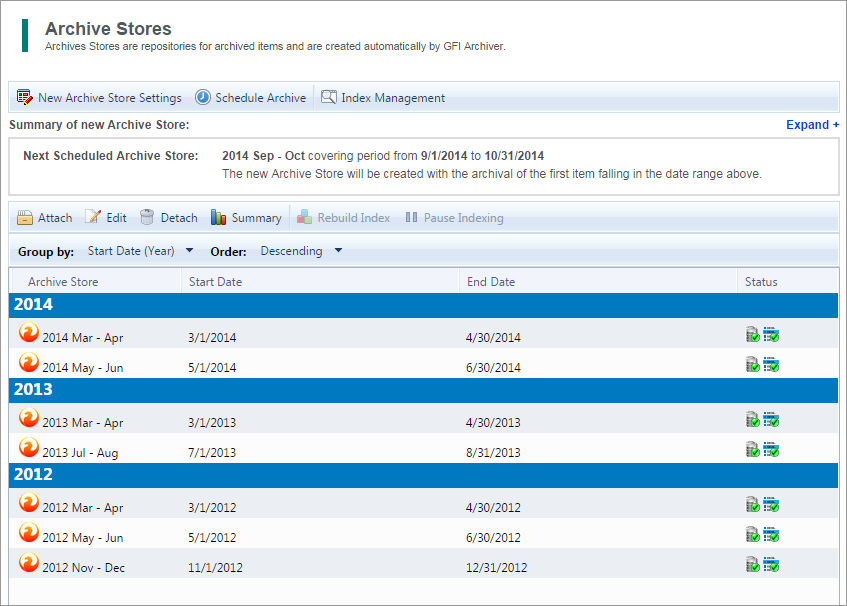
 to view more information about that Archive Store’s settings and statistics.
to view more information about that Archive Store’s settings and statistics.