Adding a new role
Create new roles according to your organization's requirements. Each role is defined by a unique name and a set of permissions.
To add a new role:
1. Go to Configuration > Roles and Permissions.
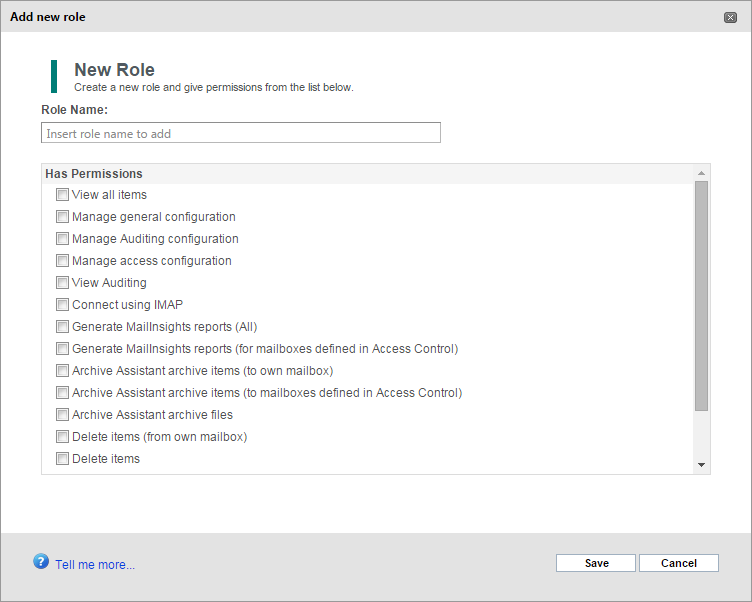
2. Click Add new Role.
3. In the Role Name field, enter a name that defines the new role.
4. Select the permissions assigned to the new role from the following set of values:
| Option | Description |
|---|---|
| View All Items | User can view all archived items for all GFI Archiver users. |
| Manage general configuration | This permission grants the user access to most configuration nodes (excluding Access Control, Roles and Permissions, and Auditing nodes) |
| Manage access configuration |
Select to grant permissions to the Roles and Permissions and Access Control configuration. IMPORTANT If a user with Administrative rights revokes this permission to himself or to the group he makes part of, he will no longer be able to access Roles and Permissions and Access Control. |
| Manage Auditing configuration | User can access and configure Auditing. |
| View Auditing | User can view all auditing reports. |
| Connect using IMAPInternet Message Access Protocol | Click to grant permission to connect to GFI Archiver using IMAP. For more information refer to Configuring IMAP Server. |
| Generate MailInsights Reports (All) | User can generate MailInsights Reports for all GFI Archiver users. |
| Generate MailInsights Reports (for Mailboxes defined in Access Control) | Select to grant permission to generate MailInsights reports for mailboxes defined in Access Control. Users are not able to view the users' emails unless View All Emails permission is set. |
| Archive Assistant archive items (to own mailbox) | User is able to manually archive emails to own mailbox using the Archive Assistant. |
| Archive Assistant Archive items (to Mailboxes defined in Access Control) | Archive emails to mailboxes the users have access to. For more information refer to Access Control. |
| Archive Assistant Archive Files | Manually archive files to own mailbox using the Archive Assistant. |
| Delete Items (from own mailbox) |
User is able to delete archived items from own mailbox. Items can be deleted from the GFI Archiver web UI, from Outlook Connector and from email clients connected through IMAP. NOTE User is able to delete items only if Deletion is enabled. Permissions can still be set but the delete functionality will not be available. For more information refer to Configuring Archived Item Deletion. |
| Delete Items |
User is granted permission to delete archived items from all mailboxes he has access to. Items can be deleted from the GFI Archiver web UI, from Outlook Connector and from email clients connected through IMAP. NOTE User is able to delete items only if Deletion is enabled. Permissions can still be set but the delete functionality will not be available. For more information refer to Configuring Archived Item Deletion. |
| Rename folders | User is able to rename folders in GFI Archiver web UI, in Outlook Connector and in email clients connected through IMAP. |
| Create/Assign Labels | Select to grant the user permission to create personal labels and assign them to archived items from the email view window. For more information refer to Working with archived items. |
| File Archive Assistant Archiving | User is able to archive files from their machine using the File Archive Assistant. |
5. Click Save.
See also: