Managing the Archiving Scope
The Archiving Scope enables you to define which types of emails to archive. Using this feature you can, for example, instruct GFI Archiver to exclude internal emails from being archived or to include all inbound and internal emails while excluding all outbound emails.
1. Select Configuration tab and click Archiving Scope.
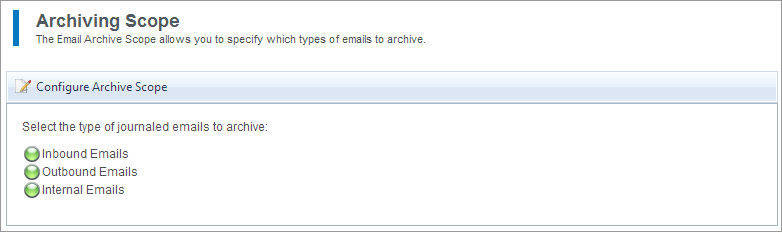
Configuring email archive restrictions.
2. Select Configure Archiving Scope and from the list displayed unselect the emails to exclude from archiving as shown in the table below:
| Option | Description |
|---|---|
| Inbound emails |
Defines whether GFI Archiver will archive emails originating from outside the organization’s domain. Uncheck this option to not archive this type of emails. |
| Outbound emails |
Defines whether GFI Archiver will archive emails destined to recipients not within the organization’s domain. Uncheck this option to not archive this type of emails. |
| Internal emails |
Defines whether GFI Archiver will archive emails originating from and destined to the organization’s domain. Uncheck this option to not archive this type of emails. |
3. Click Save to save configuration.