Configuring Legal Hold
Legal Hold instructs GFI Archiver to pause deleting archived emails and to retain them until further notice. Enable this feature to temporarily halt archived email deletion until, for example, a court case is resolved.
Enabling this feature still causes GFI Archiver to mark the archived emails for deletion. Delete instruction will be executed only once the legal hold is removed.
To enable Legal Hold:
1. Select Configuration tab and click Retention and SPAM Policies.
2. Select 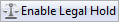 .
.
NOTE
Verify that Legal Hold is enabled from the Home tab, under About GFI Archiver.
To disable Legal Hold:
1. Select Configuration tab and click Retention and SPAM Policies.
2. Select 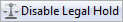 .
.
IMPORTANT
Use this feature with caution, since emails are immediately deleted on disabling Legal Hold.
See also: