URI DNS Blocklist
Stops emails that contain links to domains listed on public Spam URI Blocklists.
A Universal Resource Identifier (URI) is a standard means of addressing resources on the Web.
Realtime Blocklists (RBL) detect spam based on hyperlinks in the email known to be used by spammers.
This filter is enabled by default on installing GFI MailEssentials.
Configuring URI DNS Blocklist
- Go to Anti-Spam > Anti-Spam Filters > URI DNS Blocklist.
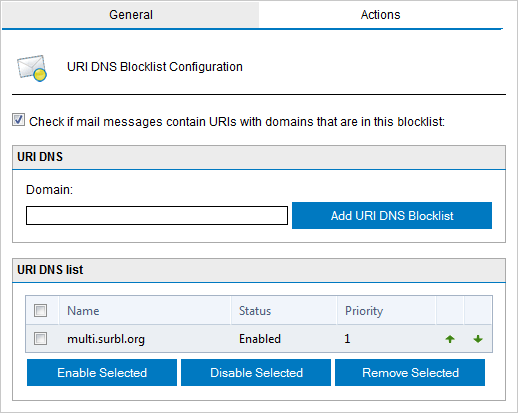
URI DNS Blocklist
- From the URI DNS Blocklist tab:
| Option | Description |
|---|---|
| Check if mail message contains URIs with domains that are in these blocklists: | Select this option to enable the URI DNS Blocklist filter. |
| Add URI DNS Blocklist |
If required, add more URI DNS Blocklists to the ones already listed. Key in the full name of the URI DNS Blocklist domain and click Add URI DNS Blocklist. |
| Order of preference |
The order of preference for enabled URI DNS Blocklists can be changed by selecting a blocklist and clicking on the Up or Down buttons. |
| Enable Selected |
Select a URI DNS Blocklist and click Enable Selected to enable it. NOTE It is recommended to disable all other URI DNS Blocklists when enabling multi.surbl.org as this might increase email processing time. |
| Disable Selected | Select a URI DNS Blocklist and click Disable Selected to disable it. |
| Remove Selected | Select a URI DNS Blocklist and click Remove Selected to remove it. |
- Click Actions tab to select the actions to perform on messages identified as spam. For more information refer to Spam Actions - What to do with spam emails.
- Click Apply.