Creating custom scripts using Python Scripting
GFI LanGuard also supports a new type of vulnerability checks – Python Script Test. This type of check is available under the Independent Checks type.
IMPORTANT
For information about Python Scripting, refer to the GFI LanGuard scripting documentation from Start > Programs > GFI LanGuard>GFI LanGuard Scripting Documentation.
To add a new python script check:
1. Launch GFI LanGuard.
2. Click the GFI LanGuard button and select Configuration > Scanning Profile Editor. Alternatively, press CTRL + P to launch the Scanning Profiles Editor.
3. In the new window, add a new vulnerability by clicking Add under the list of vulnerability checks.
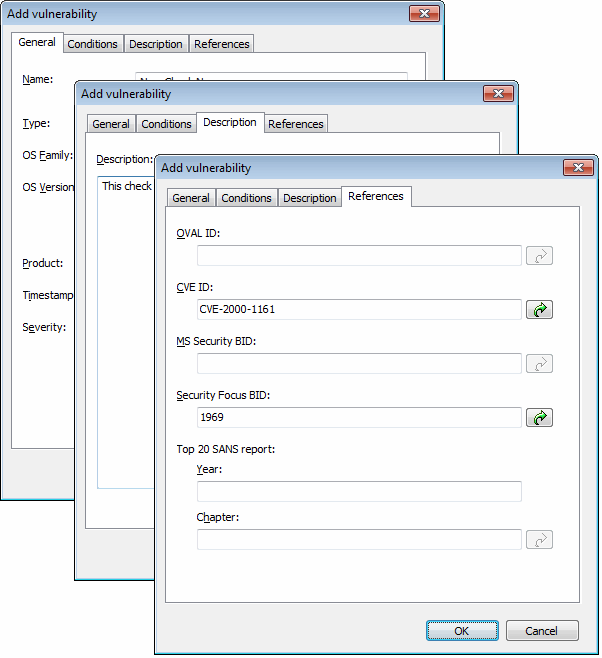
Add vulnerability dialog
4. Go through the General, Description and References tabs while specifying the basic details such as the vulnerability name, short description, security level and OVALA standard that promotes open and publicly available security content, and standardizes the transfer of this information across the entire spectrum of security tools and services. ID (if applicable).
5. Click the Conditions tab and click on the Add button. This will bring up the check properties wizard.
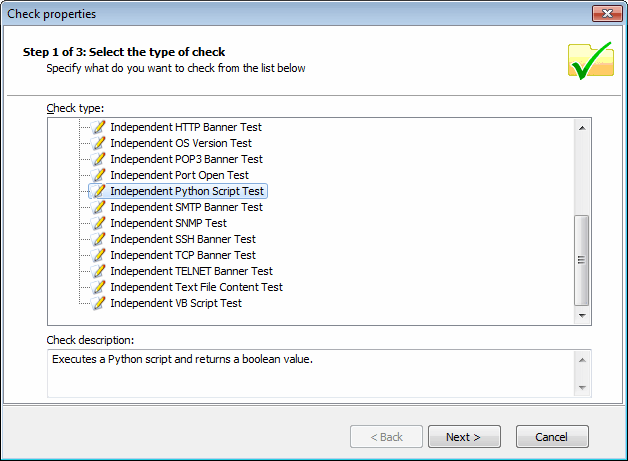
Adding vulnerability checks - Select type of check
6. Select Independent checks > Independent Python Script Test node and click Next.
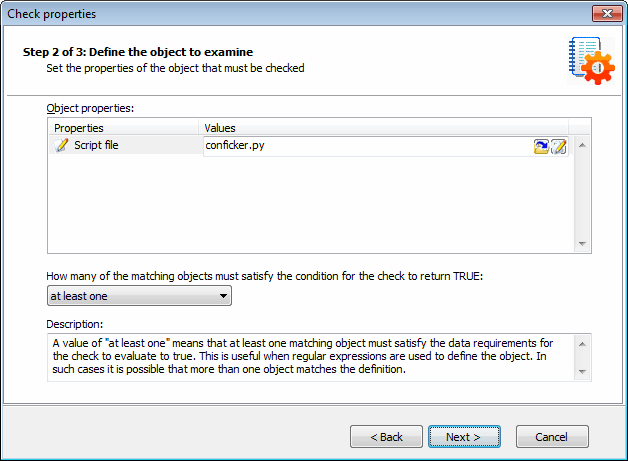
Adding vulnerability checks - Select Python Script file
7. Click Choose file and select the custom Python Script file that will be executed by this check. Click Next.
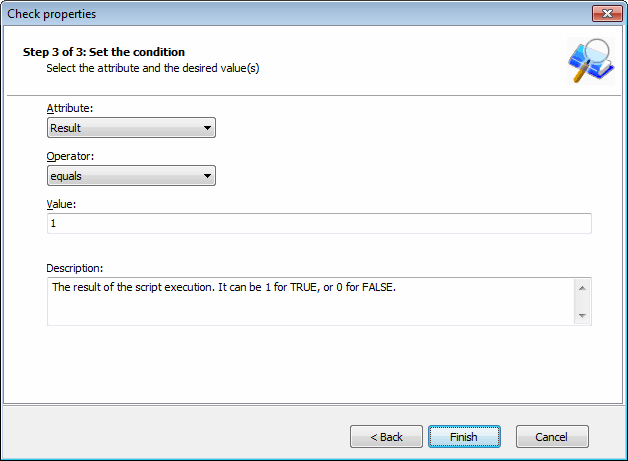
Adding vulnerability checks - Defining conditions
8. Select the relative condition setup in the wizard to finalize script selection. Click Finish to exit wizard.
9. Click OK to save new vulnerability check.