Configuring Patches
The Patches tab specifies the security updates checked during vulnerability scanning. The patches checked are selected from the complete list of supported software updates, included in this tab. This list is automatically updated whenever GFI releases a new GFI LanGuard missing patch definition file.
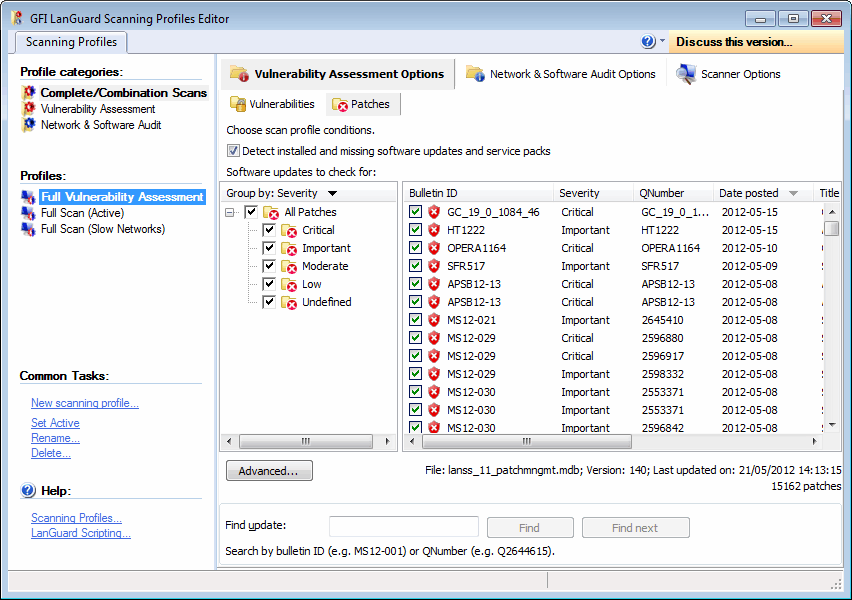
Scanning Profiles properties: Patches tab options
To enable missing patch detection checks in a particular scanning profile:
1. Launch GFI LanGuard.
2. Click the GFI LanGuard button and select Configuration > Scanning Profile Editor. Alternatively, press CTRL + P to launch the Scanning Profiles Editor.
3. From the Vulnerability Assessment Options tab, click Patches sub–tab.
4. Select the scanning profile that you wish to customize from the left pane under Profiles.
5. In the right pane, select Detect installed and missing service packs/patches option.
To specify which missing security updates will be enumerated and processed by a scanning profile:
1. From the Vulnerability Assessment Options tab, click Patches sub–tab
2. Select the scanning profile to customize from the left pane under Profiles.
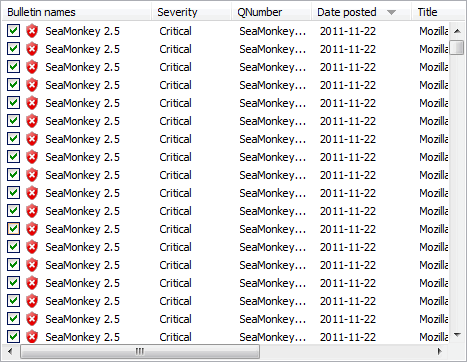
Select the missing patches to enumerate
3. In the right pane, select/unselect which missing patches are enumerated by this scanning profile.
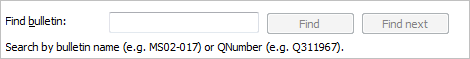
Searching for bulletin information
To search for a particular bulletin:
1. From Vulnerability Assessment Options > Vulnerabilities > Find bulletin, specify the bulletin name (example: MS02–017) or QNumber (example: Q311987), in the search tool entry box included at the bottom of the right pane.
2. Click Find to search for your entry.
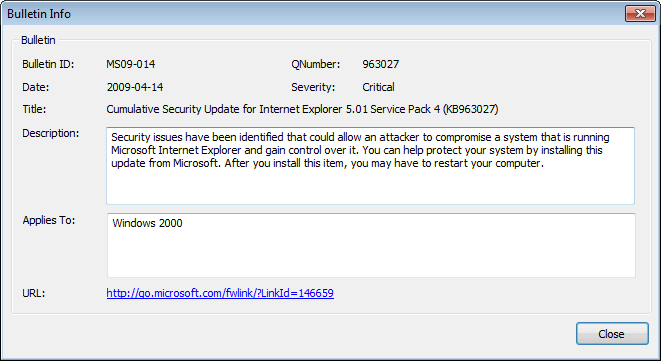
Extended bulletin information