Loading results from the database
By default, saved scan results are stored in a database. GFI LanGuard stores the results data of the last 10 scans performed per scanning profile. You can configure the number of scan results that are stored in a database file. For more information refer to Configuring Database Maintenance Options.
To load saved scan results from the database backend or from XMLAn open text standard used to define data formats. GFI LanGuard uses this standard to import or export scanned saved results and configuration. files:
1. Launch GFI LanGuard.
2. Click the GFI LanGuard button > File > Load Scan Results from > Database…
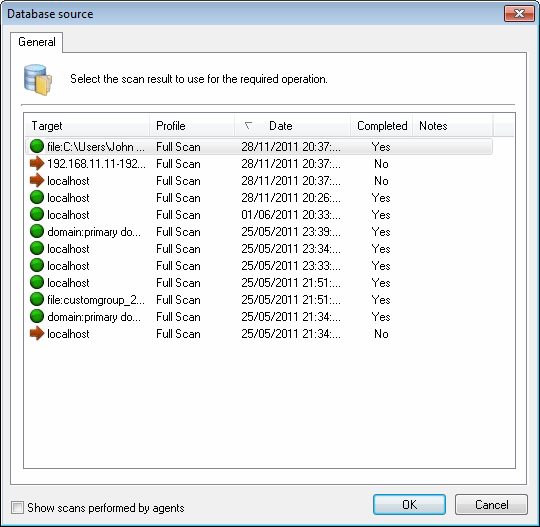
Reloaded scan results
3. Select the saved scan result and click OK.
4. Analyze loaded results. For more information on how to interpret results. refer to the following sections: