Using the Dashboard
This section provides the required information on how to use the GFI LanGuard DashboardA graphical representation that indicates the status of various operations that might be currently active, or that are scheduled.. To display the Dashboard:
1. Launch GFI LanGuard and click Dashboard tab.
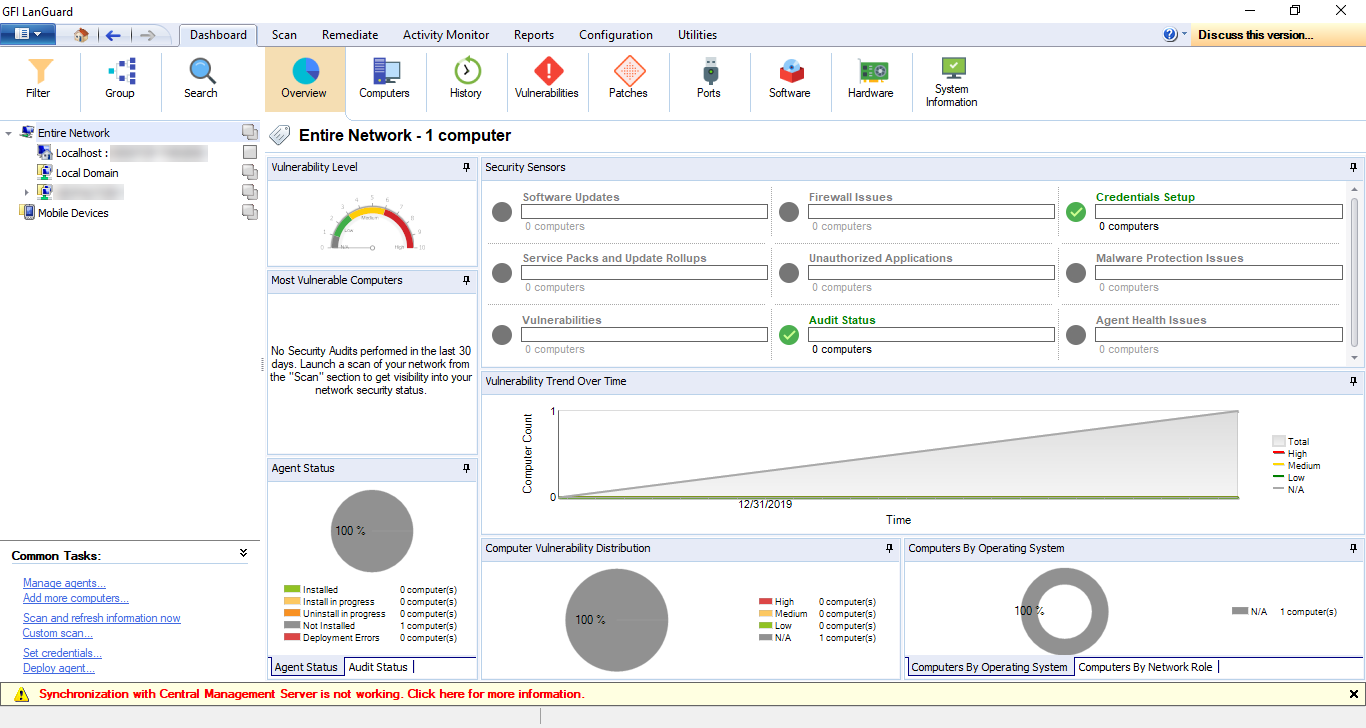
View Dashboard
2. From the computers list, select a computer or mobile device. The dashboard information updates according to your selection.