Configuring and using call parking
Call parking is a special type of call transfers. Parked calls wait for the callee on a special number.
Configuring call parking
You can park calls on numbers which consist of:
- PBXPrivate Branch Exchange - System that connects telephone extensions and switches calls. service prefixCountry codes, area codes, a number, or a set of numbers that are dialed before the telephone numbers.
- Parking position number
- In the administration interface, go to the PBX Services section.
- Double-click Call parking to open the Edit Service dialog box.
- Select the Service is enabled option.
- In the Service extension field, type the call
parking prefix. You can leave the default prefix setting
*5. - Set the timeout (40 seconds by default). When the timeout expires, the call falls back to the original extension.
- Set the number of digits for parking positions.
NOTE
se the same number of digits as for extensions (your dial plan). Users can park calls on positions which match their extension numbers.
- Save your settings.
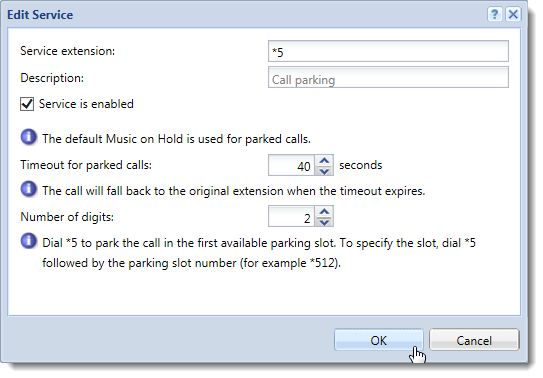
Using call parking
- Initiate or answer the call.
- Select the call transfer function on your phone. For more information refer to Hardware telephone basic usage.
- Dial the call parking number. You can:
- Dial the whole parking slot number (for example,
*512) to park the call to the specific slot. - Dial the Call parking extension only (for example,
*5) to park the call in the first available parking slot. The voice-prompt message tells you the number of the first available parking slot.
- Select the call transfer function on your phone.
- Terminate the call.
To answer a parked call:
- Pick up the phone.
- Dial the call parking number (for example,
*512).
If nobody answers the parked call before the timeout expires, the call falls back to the original extension.