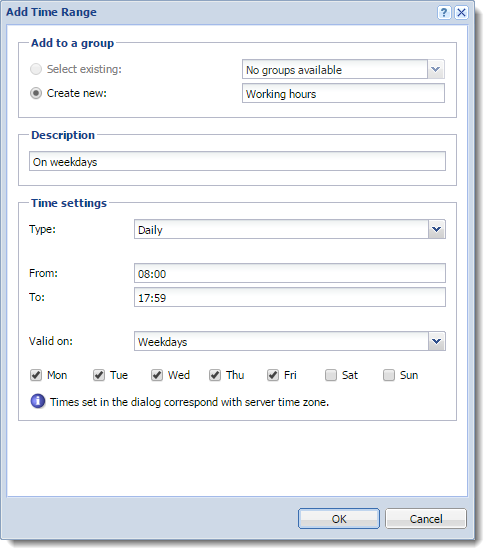Creating time ranges in Kerio Connect
You can restrict all scheduled tasks in Kerio Connect to certain time intervals — time ranges.
A time range can consist of multiple intervals with different settings.
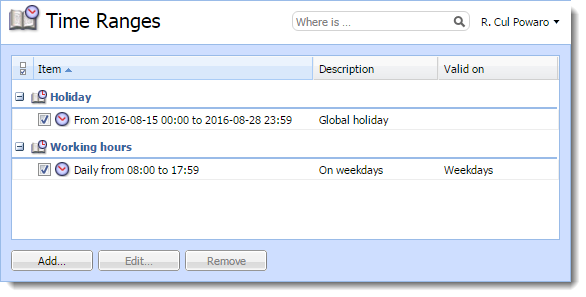
Creating time ranges
- In the administration interface, go to Configuration > Definitions > Time Ranges.
- Click Add and
- To create a new time range, select Create new. To add a time range to an existing interval, select Selecting existing and select the parent time interval in the drop-down list.
- Type a Description for better reference.
- Configure the Time settings — frequency, time interval, and days.
- Click OK.