SMS Users
To specify the list of users allowed to send SMS:
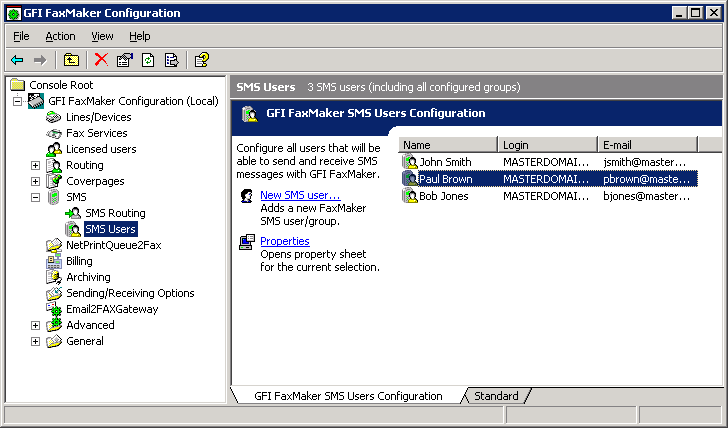
Configuring SMS users
1. From GFI FaxMaker Configuration, right-click SMS > SMS users and select New SMS user….
2. Select users to add, depending on the user directory service:
- Active Directory: Add users or groups from the Active directory user dialog.
- GFI Directory: Select the users allowed to send SMS. Only users that were previously added to the Licensed Users screen can be set as SMS users.
3. Click OK.