Routing received SMS
Configure how GFI FaxMaker routes received SMS.
NOTE
GFI FaxMaker can automatically route received SMS to the user that originally sent SMS. To enable option, select Enable automatic routing for incoming messages from SMS Options. For more information refer to SMS options.
1. From GFI FaxMaker Configuration, right-click SMS > SMS RoutingThe methods used by GFI FaxMaker to determine how to route faxes to internal recipients. and select Properties.
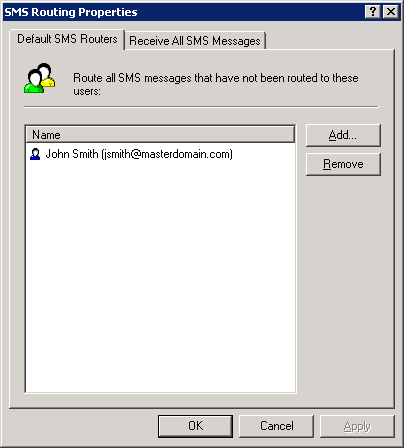
SMS routing properties
2. Configure the following options:
|
Tab |
Description |
|---|---|
|
Default SMS Routers |
Users to whom GFI FaxMaker routes all SMS that have no associated users. |
|
Receive All SMS Messages |
Users to route all SMS messages to. |
3. Click OK.