Printers
To automatically print incoming faxes, first configure printers and print settings. Then configure routing options to print to particular printers.
To add printers in GFI FaxMaker:
1. From GFI FaxMaker Configuration, right-click Advanced > Printers and select New….
2. Key in a name for the printer.
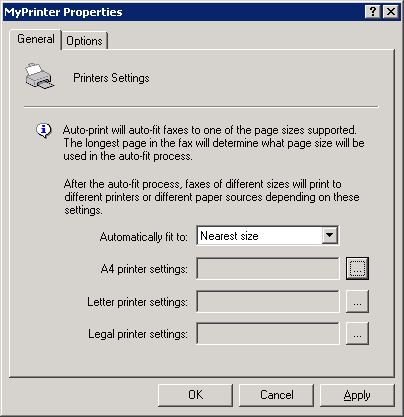
Configuring printers
3. From the General tab, specify how GFI FaxMaker should resize incoming faxes and the printers to use for each paper size.
4. Click OK.
Auto-print options
GFI FaxMaker can be configured to never resize incoming faxes and to always print in the same size that a fax is received.
NOTE
If this option is enabled, faxes larger than the printer’s paper size will not fit and some areas may not be printed.
1. From GFI FaxMaker Configuration, right-click Advanced > Miscellaneous and select Properties.
2. From the General tab, select Force 1:1 printing.
3. Click OK.