Junk Fax filter
GFI FaxMaker enables automatic deletion of faxes received from certain fax IDs.
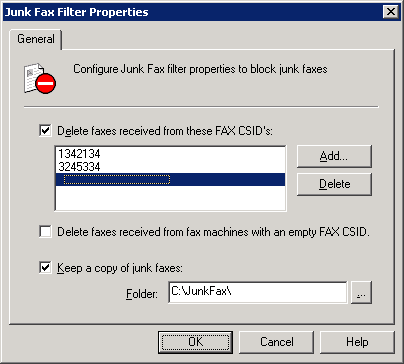
The junk fax filter options
To block a fax ID:
1. From GFI FaxMaker Configuration, right-click Advanced > Junk Fax filter and select Properties.
2. Configure the following options:
|
Option |
Description |
|---|---|
|
Delete faxes received from these FAX CSIDCall Subscriber Identification’s |
Enables Junk Fax Filter. Add CSIDs of fax senders to block. |
|
Delete faxes received from fax machines with an empty CSID |
Deletes faxes received from senders with no CSID. NOTE: Use with caution since some senders can choose to hide CSID. |
|
Keep a copy of junk faxes |
Store all junk faxes to a folder. Use this option to reviewed blocked faxes before deletion (Recommended). |
3. Click OK.