Archive to mailbox
Use this option to send a copy of incoming, outgoing and/or failed faxes to an email address. This includes transmission reports and the fax as attachment.
1. From GFI FaxMaker Configuration, right-click Archiving node and select Properties.
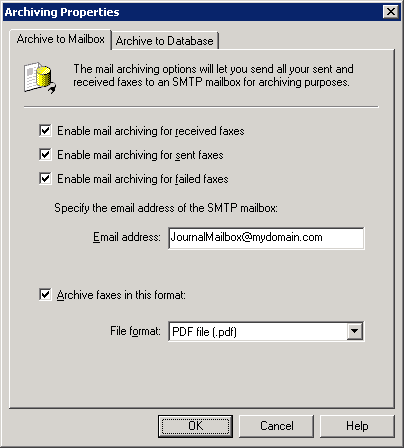
Archiving to an email archiving package
2. In the Archive to MailboxA directory or folder on the mail server used for receipt, filing, and storing messages of emails. tab, select the type of faxes to archive:
3. Click OK.