Archive faxes to GFI Archiver
Sent and received faxes and SMS can be archived to GFI Archiver. With this feature enabled, faxes and SMS can be easily identified, searched and retrieved using GFI Archiver, ensuring that communications history is secure, accessible and meet a number of compliance and eDiscovery regulations.
Requirements
Before using this feature, ensure that:
- GFI Archiver is installed, properly configured and functional.
- GFI Archiver is accessible from the GFI FaxMaker server. To confirm this, try to login to GFI Archiver via a web browser from the GFI FaxMaker server.
- If inclusion or exclusion lists are used in GFI Archiver, ensure that these are properly configured so that GFI FaxMaker users are not blocked by these lists.
- For compliance purposes, ensure that GFI Archiver configuration meets your legal requirements. For example, retention policies maybe configured to automatically delete archived items, in breach of your fax retention requirements.
Enable archiving to GFI Archiver
- From GFI FaxMaker Configuration, right-click Archiving node and select Properties.
- In the Archive to Database tab, select Enable GFI Archiver and click Setup GFI Archiver....
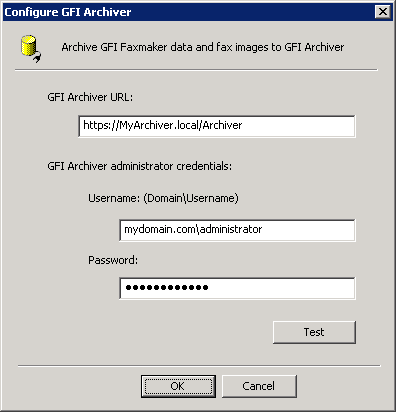
Configuring GFI Archiver connection settings
- Specify the GFI Archiver connection details:
| Option | Description |
|---|---|
|
GFI Archiver URLThe Uniform Resource Locator is the address of a web page on the world wide web. |
Key in the URL used to launch GFI Archiver. This is the same URL used when load GFI Archiver from a web browser. Ensure that this location is accessible from the GFI FaxMaker server. If the GFI Archiver URL is secure (HTTPS), GFI FaxMaker validates the SSLSecure Sockets Layer certificate to ensure that the certificate is valid. For more information refer to Other notes section below. |
|
GFI Archiver administrator credentials |
Key in the credentials of a user with GFI Archiver administrative privileges. |
- Click Test to verify connection and authentication with GFI Archiver. If the test fails ensure that the GFI Archiver address is accessible form the GFI FaxMaker server and that the credentials entered are correct.
- Click OK.
- In the Archive to Database tab, choose the format to archive fax images in.
- Click OK to apply settings and start archiving to GFI Archiver.
Other notes
- When enabling the above settings, GFI FaxMaker starts archiving faxes and SMS that it processes to GFI Archiver, but it does not add old and historical archive data. Use the Migration Tool to copy old GFI FaxMaker data to GFI Archiver. For more information refer to Migrating archive data between databases.
- When connection with GFI Archiver cannot be established, faxes and SMS are temporarily stored in a folder until connection is re-established. Items are temporarily stored in the following location:
<GFI FaxMaker installation folder>\archive\DBCache. GFI FaxMaker attempts to re-archive items every 60 minutes. - If the GFI Archiver URL is secure (HTTPS), by default GFI FaxMaker does not accept invalid or untrusted certificates. To ignore untrusted certificates, create the following registry key and restart the GFI FaxMaker Attendant service:
| Registry Location |
|
| Key Value Name | IgnoreSSLPolicyErrors
|
| Key Value Type | REG_DWORD (32bit)
|
| Key Value Data | 1
|
For more information, refer to the GFI Archiver documentation from http://go.gfi.com/?pageid=MAR_DownloadDocumentation.