Install on a machine separate than Microsoft Exchange
When GFI FaxMaker is not installed directly on the Microsoft Exchange server, configure connectors on the mail server that route fax and SMS to GFI FaxMaker.
How it works
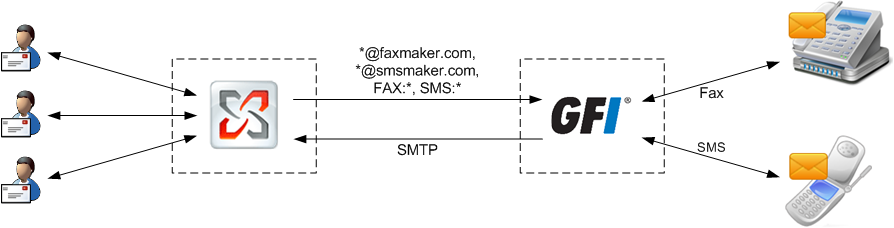
GFI FaxMaker installed on a dedicated server
|
Process |
Description |
|---|---|
|
Client side |
Users send faxes/SMS via email using Microsoft® Outlook® or via the GFI FaxMaker Client application. |
|
SMTPSimple Mail Transport Protocol connectors on the Microsoft® Exchange server forward all emails addressed to *@faxmaker.com, *@smsmaker.com, Fax: & SMS: to GFI FaxMaker. |
|
|
After determining the users to forward incoming faxes/SMS to, GFI FaxMaker sends transmission report via SMTP to the Microsoft® Exchange server. |
Creating the connectors
Create SMTP connectors on Microsoft® Exchange to route all emails addressed to faxmaker.com, smsmaker.com, fax: and sms: to GFI FaxMaker.
NOTES
- To use this setup, install the IISInternet Information Services SMTP service on the GFI FaxMaker server.
-
The default fax (
faxmaker.com) and SMS (smsmaker.com) domains can be customized by the GFI FaxMaker administrator. For more information refer to Fax and SMS domain names.
1. Run the GFI FaxMaker setup on the Microsoft® Exchange server (the Hub Transport role for Microsoft® Exchange 2007 onwards).
2. When choosing the components to install, disable GFI FaxMaker Fax Server and select Exchange SMTP connector.
3. In the next screen, specify the IP address or server name of the GFI FaxMaker server.
4. Proceed with installation.
The setup creates the required connectors on Microsoft Exchange. For more information refer to Microsoft® Exchange 2010/2013/2016/2019 Connector.