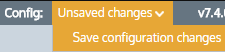Remove a remote syslog server
To stop forwarding system log entires to a remote syslog server, remove the server from the Exinda appliance.
- On your browser, open the Exinda Web UI (
https://Exinda_IPInternet protocol_address). - Key-in the User and Password.
- Click Login.
- Click Configuration > System > Logging and switch to the Setup tab.
- Select the server from the Remote Log Sinks list, and select Remove Selected.
- Click Add New Remote Sink.
To save the changes to the configuration file, in the status bar click the Unsaved changes menu and select Save configuration changes.