Tail Log
The Tail Log page allows you to view the most recent entries in the system log file.
- On your browser, open the Exinda Web UI (
https://Exinda_IPInternet protocol_address). - Key-in the User and Password.
- Click Login.
- Click Configuration > System > Logging and switch to the Tail Log tab.
- Configure how many lines to view and in which order to display the log entries.
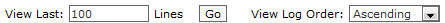
- To refresh this page and ensure any new log entries since the list time this page was refreshed are displayed, click Go.