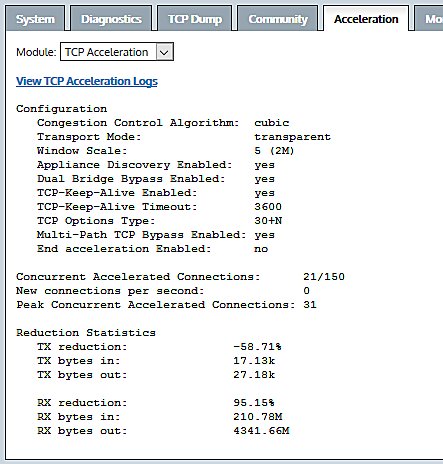Viewing TCP Acceleration Configuration and Statistics
Use the following instructions to view the TCPTransmission Control Protocol acceleration configuration and current statistics.
- Go to Configuration > System > Diagnostics > Acceleration.
- From the Module drop-down, select TCP Acceleration. The configuration settings and statistics for TCP acceleration appear.
EXAMPLE