Viewing SMB Acceleration Configuration and Statistics
Use the following instructions to view the SMB acceleration configuration and the current statistics.
- Go to Configuration > System > Diagnostics > Acceleration.
- From the Module drop-down, select SMB Acceleration. The configuration settings for SMB1 and SMB2 appear.
EXAMPLE
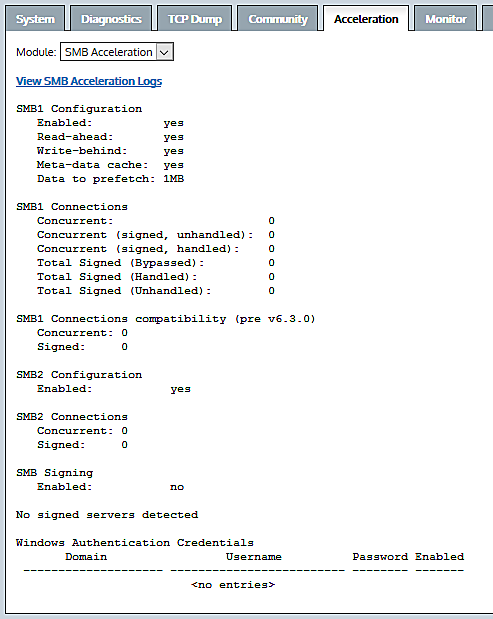
The connections statistics are grouped into two categories:
Concurrent— All signed connections from the file sharing servers that are currently connected.Total Signed— All signed connections since the SMB Acceleration service was last started, including those recorded as Concurrent.
As signed connections are processed, there are three possible results:
Bypassed— The number of connections that bypass acceleration because the first time an attempt to validate the domain credentials failed, which resulted in the connection being identified as signed, but is not accelerated. All subsequent attempts to validate credentials of a signed connection against the IPInternet protocol address of the server are marked asUnhandled.Handled— The number of connections that are known to be signed and accelerated.Unhandled— The number of connections that, following a bypass state, had subsequent attempts to validate credentials of a signed connection against the IP address of the server.