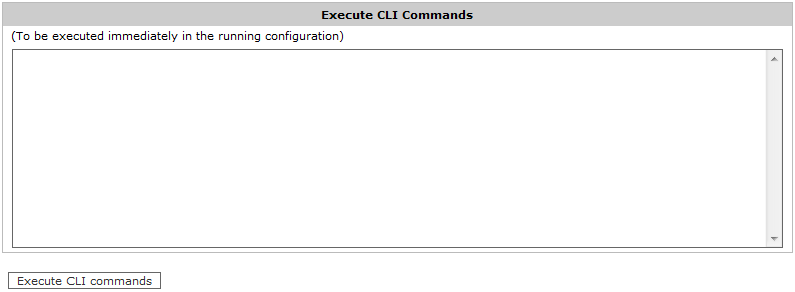Import System Configuration
The Import System Configuration screen allows you to import previously saved or backed-up system configuration files.
NOTE
To Import System Configuration, navigate to Configuration > System > Maintenance > Import Config on the Web UI, advanced mode.
The form below can be used to upload system configurations that have been saved locally on the PC.
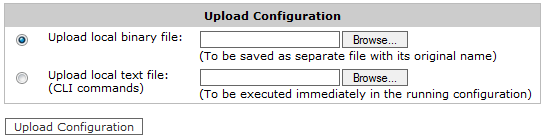
Upload system configurations
| Option | Description |
|---|---|
| Upload local binary file | Use this option to upload a saved binary configuration file. This file would have been downloaded as a binary file from the System > Maintenance > Manage Config page. Once this file is uploaded, it will appear in the list of available configuration files on the System > Maintenance > Manage Config page. |
| Upload local text file | Use this option to upload a text file containing CLICommnad line interface commands. The CLI commands will be executed in order and any configuration changes will be applied to the running configuration. This text file can contain one or more CLI commands or could be a complete text-based system configuration file downloaded from the System > Maintenance > Manage Config page. |
Use the form below to execute a batch of CLI commands on the Web UI. The CLI commands will be executed in order and any configuration changes will be applied to the running configuration.