Encrypt Disk Storage
SSL acceleration requires the SSL traffic to be decrypted and cached so that various acceleration techniques can be applied to the data. If you are concerned about this, then you can encrypt storage for WANWide Area Network memory.
If the storage for WAN memory is encrypted, a green check-mark is shown in the Encrypted column.
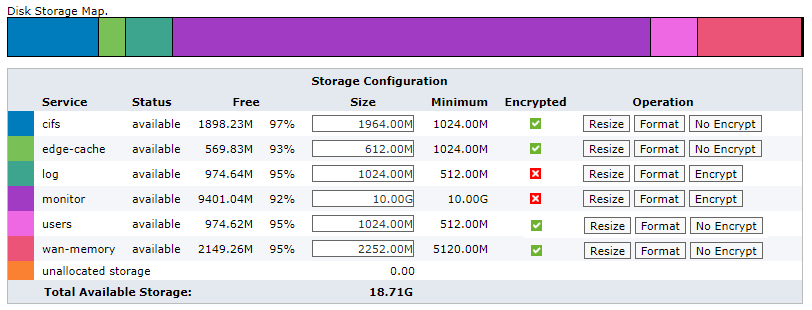
Disk Storage settings
To enable encryption for wan-memory:
- On your browser, open the Exinda Web UI (
https://Exinda_IPInternet protocol_address). - Key-in the User and Password.
- Click Login.
- Go to Configuration > System > Setup > Storage.
- To encrypt WAN memory storage, click Encrypt button for wan-memory.