Defining SNMP trap destinations
Use the following instructions to define where SNMPSimple Network Management Protocol traps are sent.
- Go to Configuration > System > Network > SNMP.
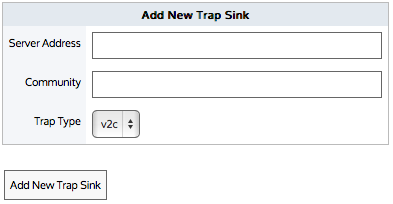
- In the Add New Trap Sink area, specify the hostname or IPInternet protocol address of the SNMP trap sink server.
TIP
You can specify IPv4 or IPv6 addresses, or a hostname.
- Type the Community string for the SNMP trap sink server.
- Select the appropriate SNMP trap type to send to the sink server.
- Click Add New Trap Sink.