Configuring SNMP
Use the following instructions to configure SNMPSimple Network Management Protocol.
- Go to Configuration > System > Network > SNMP > SNMP Configuration.
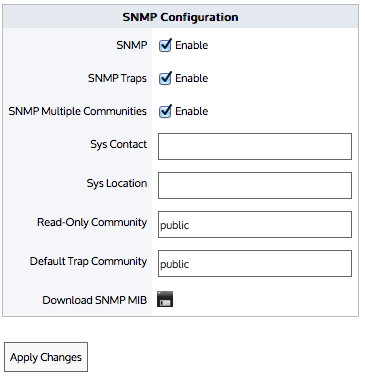
- Enable the following, as needed:
- SNMP
- SNMP Traps
- SNMP Multiple Communities
NOTE
When the Multiple Communities option is disabled, the Community list area does not appear.
- In the Sys Contact field, specify the syscontact variable in MIBManagement Information Base-II.
- In the Sys Location field, specify the syslocation variable in MIB-II.
- Type the Read-only and Default Trap community string.
NOTE
When the Read-only community is changed to have a value that does not match an existing community, a new SNMP community is added to the list.
- Click Apply Changes.