WAN Memory
WANWide Area Network Memory is the data deduplication module of Exinda's Application Acceleration Technology. It is a bi-directional and universal byte-level cache that stores repetitive patterns on the Exinda appliances's hard disk drive and uses these patterns to compress accelerated traffic between two or more Exinda appliances.
In addition to data deduplication, the appliance can be configured to compress accelerated traffic with a standard LZ compression algorithm. The WAN memory cache can be configured to be persistent such that it survives a system reboot. When using the appliance in cluster mode, WAN memory can be configured to synchronize the WAN memory caches to all members of the cluster.
VERSION INFO
The LZ compression algorithm changed in version 6.4.3. For appliances that are accelerating traffic between each other, this traffic must be accelerated using the same compression algorithm. Version 6.4.3 contains both the old and the new compression algorithm. Therefore, 6.4.3 and earlier appliances will successfully accelerate and 6.4.3 and later appliances will successfully accelerate. If you have an environment where you have pre-6.4.3 and post-6.4.3 appliances, it is recommended that you install 6.4.3 on your core appliances so that regardless of the versions that the branch appliances are using, they will successfully accelerate with your core appliances.
The WAN memory cache can be cleared immediately or upon the next restart of the WAN memory process.
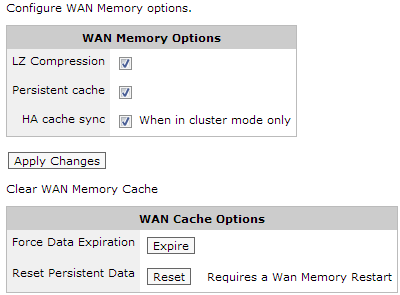
NOTE
Each Exinda appliance running WAN Memory will connect to each other in order to maintain cache synchronization. This communication happens over TCPTransmission Control Protocol port 8013, so this port must be open and available between all Exinda appliances. For security purposes, data sent across these WAN Memory synchronization connections is obfuscated.
Go to Configuration > System > Optimization > WAN Memory.
- Select LZ Compression to compress accelerated traffic with a standard LZ-based compression algorithm. This is in addition to data deduplication operations.
- Select Persistent Cache to ensure that WAN memory patterns will be stored on the Exinda appliance's hard disk and will survive a system reboot.
- Select HA Cache Sync when in cluster mode so that WAN memory caches will be mirrored to the WAN memory caches on the other appliances in the cluster.
- Click Apply Changes.
Do one of the following:
- Force Data Expiration by clicking Expire. This will remove any patterns stored on the Exinda appliance's hard disk drive. Note that this may take several minutes depending on the amount of data.
- Reset Persistent Data by clicking Reset. The next time the WAN memory process restarts, it will to load any persistent data from the hard disk drive. Using this function and restarting the WAN Memory service is a quick way to clear the WAN Memory