Configuring your Appliances through the CLI
You can use the Command Line Interface (CLICommnad line interface) to push specific commands to the current Appliance Group for instances where the Exinda Management Center User Interface does not support such configuration (e.g., adding VLAN to appliances).
However, if you are sending commands that are sensitive to the order in which they are executed, you should click the Send Configuration icon after each command to ensure the correct order of operations is followed. For example, configure the Optimizer Policy Tree and send the configuration to the appliances.
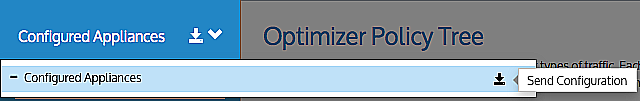
Then send the CLI commands to restart the optimizer and send that to the appliances. Note that you do not need to wait for the appliances to receive the configuration before issuing the next set of configuration or commands.
For more information refer to Exinda Command Line Interface (CLI).