QoS (Quality of Service)
The QoSQuality of Service feature can be configured through the Advanced tab on the Exinda SD-WANSoftware-Defined Wide Area Network Management Interface. This feature is used to guarantee a certain bandwidth for an application or to prioritize certain traffic, such as Citrix or SIP.
Quality of Service shapers
In order to use the QoS feature, a user must first create the WANWide Area Network Shaper rule (Quality of Service Shaper) on the Advanced tab. A rate that is 85% of the rate provided by the ISPIntenet service provider should be used as the shaper rule both for uplink (egress) and downlink (ingress).
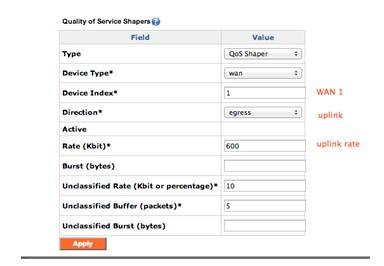
Quality of Service shaper example
In this example, the ISP uplink rate is 705 kbps, so the egress shaper for WAN1 is set to 85% of the available bandwidth, or 600 Kbps.
Quality of Service reservations
After creating the shaper rule for both ingress and egress, the application traffic reservation and prioritization can be created using Quality of Service Reservations. The following example illustrates how to reserve 200 Kbps uplink for IPSecInternet Protocol Security traffic:
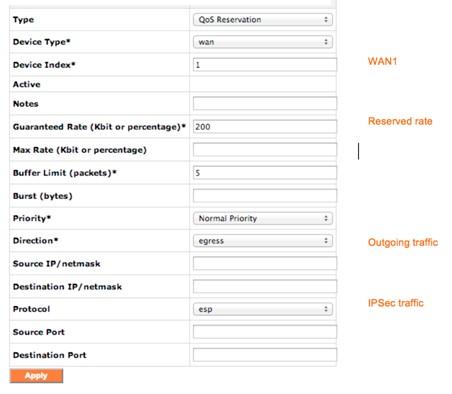
Quality of Service reservation example
For prioritizing real time traffic, the Priority field can be changed from Normal Priority to High Priority. Advanced application specific QoS can be achieved with Exinda Network Orchestrator. For more information, see www.gfi.com/exindaexinda.
Prioritization of VLL traffic (example)
- On the Advanced tab, add a new QoS reservation rule with the destination port as 9899 for the UDPUser Datagram Protocol protocol .
- Create another rule using port 9899 in case your remote LANLocal area network has both client and server configured on the same GFI device:
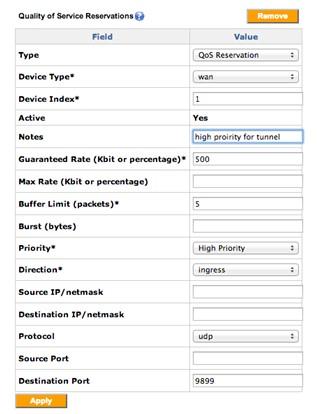
Example of prioritization of VLL traffic